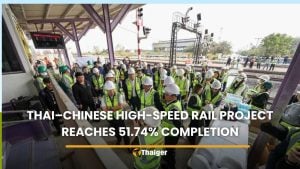Key factors when choosing between a desktop and a laptop

In the ever-changing world of technology, the competition between desktop computers and laptops continues. With the development of advanced laptop technology, many companies have moved from traditional desktops to portable devices. But does this mean desktops are becoming useless? Not necessarily.
Despite the rising popularity of laptops, desktops still offer unique benefits. Choosing between a desktop and a laptop isn’t just about following trends or copying others. It’s about understanding your needs and making a decision that works best for you and your process of work.
Before making a quick purchase, it’s wise to explore the desktop vs. laptop debate. We’ll look at the pros and cons of each to help you decide which suits your needs best. After all, this isn’t just a device; it’s your main tool for productivity.
Advantages of using a desktop over a laptop
Upgradability and customisability
Desktops allow easy upgrades of individual components. If your needs change or technology advances, you can upgrade parts like the processor, graphics card, or RAM without replacing the entire system. You can choose components tailored to your specific needs. Gamers can opt for high-end graphics cards, while professionals might prioritize a powerful CPU and ample RAM. Additionally, desktop components often cost less to upgrade compared to laptops. For example, adding more RAM to a desktop is usually cheaper than upgrading a laptop’s memory.
Performance and processing power
Desktops typically have better performance and processing power than laptops. They handle heat better, making them more efficient for demanding tasks like video editing, data analysis, and software development. High-end desktop processors offer superior performance, supporting demanding applications and multitasking. Desktops can accommodate more RAM, which is crucial for heavy multitasking and memory-intensive applications. They support multiple storage drives, allowing users to combine SSDs for speed and HDDs for capacity. Dedicated graphics cards in desktops provide significant performance boosts for gaming, video editing, and 3D rendering. Moreover, a robust PSU ensures the system can handle high-performance components and allows for future upgrades without power constraints.
Economic efficiency
Desktops usually provide better performance per dollar spent compared to laptops with similar specs. You’re not paying for a battery or the portability of a laptop. For those on a tight budget, desktops are more cost-effective, especially if you don’t need portability. Desktops also tend to last longer, potentially saving you money in the long run. While desktops may have a higher initial setup cost, their longer lifespan and cheaper upgrade options can result in lower total costs over time.
Disadvantages of using a desktop over a laptop

Choosing to employ a desktop over a portable computer presents multiple benefits, yet one must take certain disadvantages into account as well.
Space and setup
Desktops need more space than laptops. You’ll need a dedicated area for the CPU, monitor, keyboard, and other peripherals. This space should be organized to accommodate all components comfortably. Desktops need external peripherals like a monitor, keyboard, and mouse, which can be selected according to user preference for better ergonomics and productivity. While setting up a desktop can take more time, it offers more personalization. Once set up, desktops are stationary. This can be advantageous in creating a stable and organized workspace. Desktops are also easier to repair and service.
Energy consumption
Desktops use more power than laptops because of their high-performance components. They rely on a stable electricity supply, which means power outages can be a problem. However, this higher power consumption is a trade-off for better performance and reliability, making desktops cost-effective over time. Without a built-in battery, desktops are more vulnerable to power outages. Using an Uninterruptible Power Supply (UPS) can mitigate this issue. Despite higher energy use, desktops offer better performance and reliability, which can justify the increased power consumption for many users.
Desktop components and connectivity

With a desktop, you’re not limited by portability constraints, unlike laptops. This means you’re opening up a world of hardware components and connectivity options. Remember, choosing the right desktop components and enhancing their connectivity capabilities can elevate your computing experience.
Essential hardware components
Whether you’re a gamer, a creative professional, or a casual user, defining the function of your desktop helps determine the essential hardware components. Many regard it as a major perk of owning a desktop due to the customisation possibilities it offers.
-
Processor: Acts as the brain of the computer, directly affecting your desktop’s speed and efficiency. A powerful processor contributes to smooth multitasking and responsive software applications.
-
RAM: Enables your desktop to perform multiple tasks at once. For basic tasks, 8GB RAM suffices. If you’re into gaming or professional tasks like video editing, consider 16GB or more.
-
Storage: Desktops often offer ample storage options. SSDs offer rapid access speeds, while HDDs provide high storage capacities at a lower price.
-
Graphics Card: Crucial for those involved in video editing, animation, gaming, and other visually intensive tasks. You can choose integrated or dedicated depending on your requirements.
-
Power Supply Unit (PSU): If you’re enhancing your desktop with powerful components, ensure your PSU can handle the power demands.
Connectivity options
In today’s interconnected world, effective connectivity options are a critical feature of any desktop. With the right equipment, one can connect up to a dozen desktop components just by plugging in a single cable.
-
USB Ports: USB ports are essential for connecting devices like keyboards, mice, printers, and cameras. The latest USB-C ports offer high-speed data transfer and can power multiple devices.
-
HDMI & DisplayPort: They allow you to connect to external monitors or projector systems for an extended display or presentations.
-
Ethernet Ports: While WiFi has become a norm, Ethernet ports still provide a more stable and faster internet connection.
-
Audio Jacks: Vital for connecting audio devices like speakers, headphones, or microphones.
Choosing the right desktop components and connectivity options truly enables conveniences that emulate the Holy Grail of combining laptop portability with desktop comfort.
Choosing between a desktop and a laptop

Photo by: connect2local.com In the choice of desktop versus laptop, important considerations encompass computing needs, professional environments, and mobility.
Laptops for mobility and convenience
However, desktops can be limiting in terms of portability. If your work demands consistent mobility, laptops emerge as the convenient option. Docking stations make laptops feel like desktops while still being portable. Attach an external monitor, wired networking, mouse, a keyboard, and your workstation is ready. When it’s time to head out, simply unplug your laptop, and you’re mobile again. This good balance of power and portability makes laptops a fitting alternative to desktops.
After taking into account the advantages and disadvantages of both desktop computers and laptops, it is evident that each has its strengths. Desktop computers are known for their powerful capabilities and flexibility, making them ideal for demanding tasks like gaming and video editing. Their cost-effectiveness and the capacity for upgrades provide a substantial return on investment. Conversely, laptops cater to portability and convenience, crucial elements in the busy, mobile environment of contemporary professionals. The decision to select either a desktop or a laptop cannot be synonymous with clear-cut resolutions. Instead, choosing between desktops and laptops requires understanding your computing needs and analyzing factors like budget, power, flexibility, and portability. Remember, the best choice is the one that meets your needs the most effectively.
Want to know more about the technology field? Well, technology and media are increasing depression. A prevalent apprehension has emerged in our progressively digital society. Between the years 2011 and 2018, there has been a significant upsurge in instances of depression, self-harm, and attempted suicides among adolescents in the United States. One may inquire, what are the contributing factors to these alarming trends. Read more about it and become aware of the issues with technology and media!
-
Latest Thailand News
Follow The Thaiger on Google News: