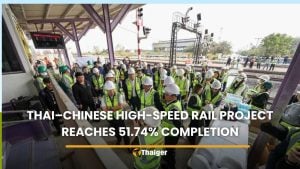Accept or reject cookies? How to safeguard your online privacy

Navigating the digital world often means making decisions about your online privacy, and one common crossroad involves website cookies. You’ve likely encountered those pop-up messages asking if you accept cookies, but have you ever paused to consider what the best choice is? Accepting or rejecting cookies isn’t just a matter of clicking ‘yes’ or ‘no’; it’s about understanding the implications for your privacy and online experience.
On one hand, cookies can enhance your browsing by remembering your preferences and login details, making your online journey smoother and more personalised. On the other, they can be a gateway for websites to track your activities across the web, raising concerns about your privacy. So, should you hit accept or look for that often hard-to-find reject option? Let’s dive into the nuances of website cookies to help you make an informed decision.
Why do websites ask you to accept cookies?
When you’re navigating the web, you’ll frequently come across prompts asking for your permission to use cookies. Ever wondered why? This section dives into the reasons behind this ubiquitous question, helping you decide whether to click ‘accept’ or ‘reject’.
Should you accept cookies?
Every time a website pops up with that cookie consent form, you’re at a decision point. Should you accept? Understanding the role of cookies can help you make an informed choice. Essentially, these small data files enhance your browsing experience. They remember your preferences, log-ins, and even items in your shopping basket. However, the flip side involves privacy concerns. Some cookies track your activities across different sites for targeted advertising. Making an informed decision involves weighing the convenience against potential privacy issues.

Understanding website cookies
At their core, cookies are designed to make your online experience smoother and more personalised. They are tiny, often encrypted text files, stored on your device by the websites you visit. Cookies remember information about you to provide a tailored browsing experience. For instance, they can keep you logged into a site so you don’t have to re-enter your credentials every time you visit. While most cookies aim to enhance user experience, it’s important to be aware that not all cookies are created equal. Third-party cookies might be used to track your online behaviour across multiple sites, raising privacy concerns for some users.
Accept
| Reject |
Manage Your Options
So, what’s your best move? Accept all cookies, reject them, or find a middle ground? Fortunately, many websites now offer more nuanced options than the stark accept/reject dichotomy. You can often manage your cookie preferences, choosing to accept some types while blocking others. For example, you might allow cookies that remember your login details or site preferences, while blocking those aimed at tracking your activity for advertising purposes. This selective approach allows you to enjoy the benefits of cookies while minimising privacy risks.
In navigating the web, your understanding and management of cookies play a pivotal role in shaping your online experience and privacy. Take the time to set your preferences according to your comfort level by sharing personal information and your tolerance for targeted ads. By doing so, you’re taking an active role in your digital footprint.
Pros and cons of accepting cookies
As you navigate through the digital world, you’ll frequently encounter the decision of whether to accept or decline cookies. Understanding the advantages and disadvantages is key to making an informed choice. Here’s a breakdown to help you weigh your options.

Enhances user experience
Accepting cookies can significantly improve your browsing experience. Cookies are small data files that remember your preferences, login details, and other site-specific settings. This means you don’t have to re-enter information every time you visit a site, streamlining your online activities. For instance, an e-commerce site can remember the items in your shopping cart, or a news portal can keep you logged in, saving you time on subsequent visits. The convenience factor is undeniable, offering a more seamless interaction with your favourite websites.
Personalised advertising
Cookies play a pivotal role in delivering personalised advertising, which some users find beneficial. By tracking your online behaviour and preferences, websites can display ads that match your interests. This customization can lead to a more relevant browsing experience, where the promotions and offers you see are aligned with your actual shopping habits or content preferences. For those who enjoy discovering new products or services through ads, accepting cookies can be a plus.
Privacy concerns
Despite their benefits, privacy concerns are a significant downside to accepting cookies. Tracking cookies, especially from third parties, compiles extensive data on your online activities. This information can be used to build a detailed profile of your interests, which advertisers or other entities might access. For many, the idea of being constantly monitored and having personal interests tracked raises alarms about privacy infringement. Moreover, the risk of data breaches means your information could potentially fall into the wrong hands, intensifying privacy worries.
By considering these pros and cons, you’re better equipped to decide on cookie acceptance based on your personal preferences for convenience versus privacy. Remember, managing your cookie settings is a tool at your disposal to tailor your online experience in a way that suits you best.
How to manage cookies on websites
Navigating the maze of digital footprints becomes easier when you’ve got a firm grasp on managing cookies on websites. Whether you’re leaning towards hitting “Accept All” for convenience or meticulously filtering out what you let in, understanding how to handle these digital tokens is essential. Let’s delve into ways you can take control.
Browser settings
Your web browser is the first line of defence when it comes to managing cookies, and it’s equipped with features to help you control what’s stored on your device. Virtually every modern browser offers settings that allow you to adjust your cookie preferences. Here’s how you can make these adjustments work for you:
-
Access settings: Dive into your browser’s settings or preferences menu. This is often found in the top-right corner through an icon or under a menu named “Preferences”, “Settings”, or “Options”.
-
Privacy and security: Look for a tab or section specifically dedicated to privacy and security. Here, you’ll find options related to cookies.
-
Cookie management: Within this section, you’ll typically encounter options to accept, block, or manage cookies on a more granular level. You can choose to block third-party cookies, all cookies, or accept cookies only from the websites you visit.
-
Do not track: Activate the “Do Not Track” request. While not all websites honor this, it’s a step towards limiting tracking across sites.
By customising your browser settings, you’re setting the stage for how much information you’re comfortable sharing as you navigate online.
Third-party tools
For those seeking an extra layer of cookie management or more nuanced control, third-party tools and extensions offer a solution. These software options are designed to integrate with your browser and provide enhanced cookie management features such as:
-
Automatic cookie clearance: Some tools can automatically clear cookies at regular intervals or when you close your browser, ensuring that tracking information isn’t stored long-term.
-
Selective cookie blocking: Rather than a blanket approach, certain extensions allow you to block or allow cookies from specific websites, giving you personalised control over your online privacy.
-
Protection against tracking: Advanced tools can identify and block tracking cookies specifically, shielding your browsing habits from prying eyes.
Incorporating these tools into your browsing setup can streamline the process, making cookie management less of a chore and more of a background task that enhances your browsing experience without constant manual intervention.
Balancing convenience with privacy doesn’t have to be complicated. By tweaking your browser settings and potentially enlisting the help of third-party tools, you’re well on your way to navigating the web on your terms. Whether it’s accepting essential cookies for a smoother browsing experience or blocking unnecessary trackers, the power lies in your hands.

Cookies you should decline
When navigating the digital world, your online safety and privacy should always come first. Understanding which cookies to reject can significantly enhance your browsing experience and safeguard your personal information. Here are some insights into the types of cookies you’re better off declining.
Unencrypted websites: A red flag
While browsing, you’ll occasionally come across websites that lack encryption—noticeable by the absence of a lock icon next to the website’s address. These sites pose a significant risk. Without encryption, there’s nothing to shield your data from prying eyes. Accepting cookies from such sites could inadvertently expose sensitive information like credit card numbers or personal identifiers to unauthorised third parties. The potential for identity theft or financial fraud in these scenarios is too high to ignore. It’s wise to reject cookies from any site that isn’t secure.
Third-party cookies: Sharing isn’t always caring
Another critical category you should be wary of is third-party cookies. Unlike first-party cookies, which are generally benign and useful for saving preferences directly on the site you’re visiting, third-party cookies track your activities across various sites for targeted advertising or data profiling purposes. Remember, when you accept these cookies, you lose control over who has access to your browsing habits and personal details. Declining third-party cookies is a prudent step towards maintaining your online privacy.
The performance Toll: Slower speeds
It’s not all about privacy; performance matters too. Cookies, especially from third parties, can accumulate and bog down your device, leading to sluggish browser speeds. Cleaning out these unwelcome trackers can revitalise your browsing speed, offering a smoother, more responsive online experience. Ensuring a lean browser not only protects your privacy but also enhances your device’s performance.
Staying vigilant about the cookies you accept can significantly impact your digital footprint and online security. Always exercise caution and when in doubt, choose to reject cookies that don’t serve your best interests.
Latest Thailand News
Follow The Thaiger on Google News: