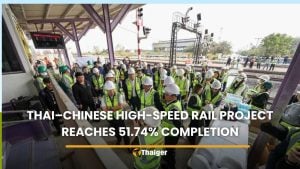Discover what website cookies are: Security risk or safe?

Have you ever wondered why websites seem to remember you? That’s all thanks to website cookies, those tiny text files that make your online experience smoother and more personalised. Stored on your device while you browse, these cookies carry a unique ID to recognise your browser or device, ensuring a seamless interaction with the web.
From keeping items in your shopping basket to suggesting content tailored just for you, website cookies are the unsung heroes behind the scenes. They’re essential for both users wanting a tailored browsing experience and website owners aiming to provide one. So, let’s dive into the world of website cookies and uncover how they benefit your digital journey.

What are internet cookies?
Delving into the digital world, you’ve likely encountered the term “internet cookies” but might not fully grasp what these tiny pieces of data entail. In this section, we’ll unpack the essence of internet cookies and explore the nuances of third-party cookies, illuminating their role and implications for your online experience.
Understanding website cookies
Imagine entering a room and instantly being recognised, with your preferences known and immediately catered to. That’s essentially what website cookies do in the digital realm. These small text files, stored on your device when you visit a website, carry a unique ID assigned to you. This ID enables websites to remember you, streamline your interactions, and personalise your browsing experience.
Website cookies serve various beneficial functions. They keep track of items in your shopping cart, save login information for future visits, and suggest content tailored to your interests. For website owners, cookies are indispensable tools for understanding visitor behaviour and enhancing the user experience.
However, cookies aren’t just about convenience and personalised content. They also play a crucial part in the analytics and advertising spheres, helping businesses target their audiences more effectively. As innocuous as cookies might seem, they’re a fundamental component of the web’s infrastructure.
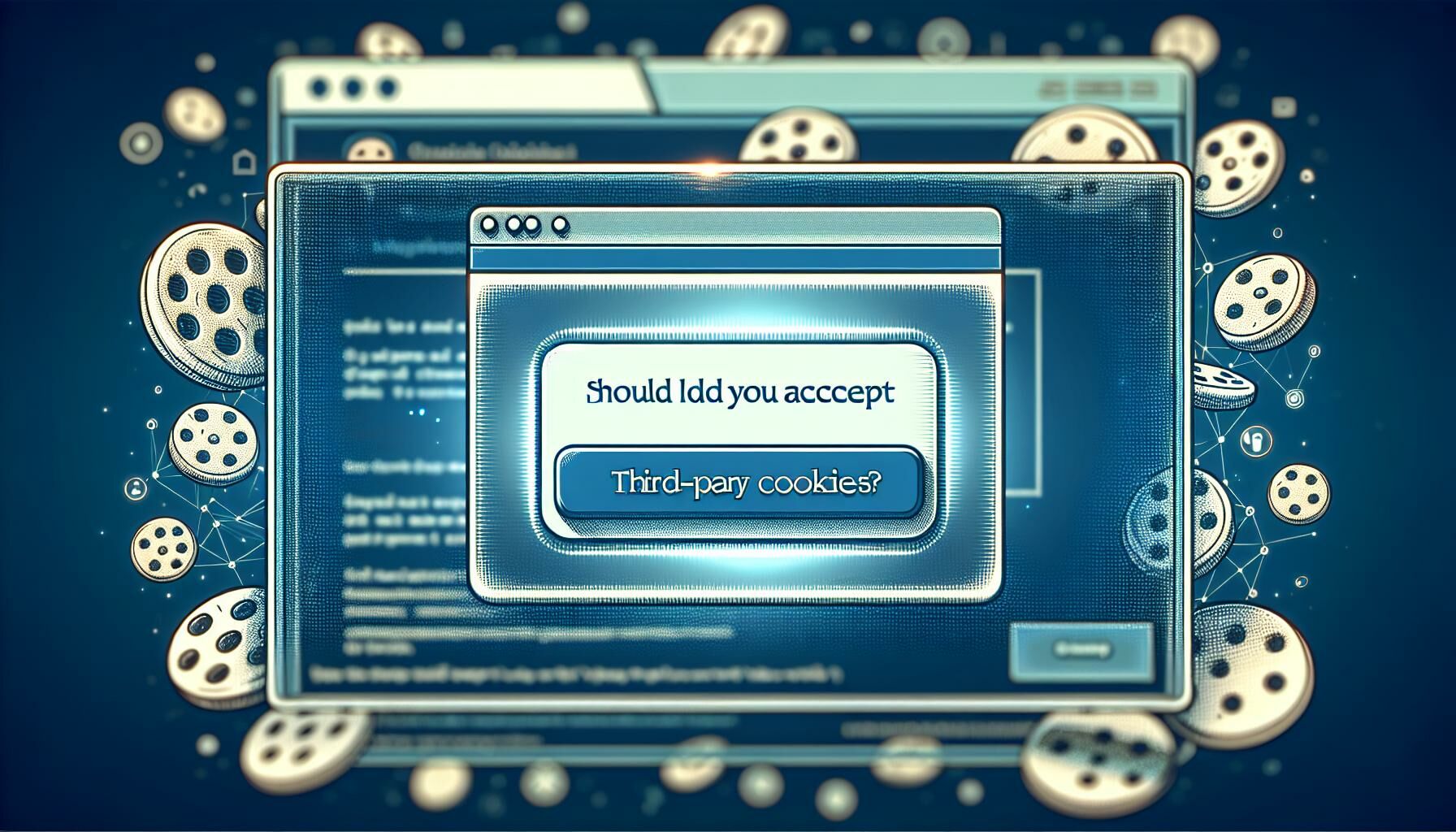
Should you accept third-party cookies?
When navigating the web, you’re frequently prompted to accept or reject cookies, including third-party cookies. Third-party cookies are set by domains other than the one you’re currently visiting, often used for advertising and tracking purposes across websites.
Whether or not to accept these cookies hinges on your personal privacy preferences. While most cookies are harmless, contributing to a smoother browsing experience, third-party cookies raise more significant privacy concerns. These cookies track your online activities across various sites, compiling data that advertisers can use to target you with specific ads.
In regions like the EU and UK, you’ll encounter cookie banners or pop-ups due to stringent privacy regulations. These notifications provide you with the choice to accept or decline cookies, except for strictly necessary ones required for the website’s basic functionalities. If privacy is a concern for you, disabling third-party cookies in your browser’s settings is a viable option to prevent tracking by external entities.
Understanding the implications and functionalities of third-party cookies enables you to make informed decisions about your online privacy and the type of content you wish to encounter. Keeping these factors in mind will allow you to navigate the digital world with confidence, knowing you’ve made choices that align with your preferences and privacy concerns.
Types of website cookies
Understanding the variety of website cookies is crucial for navigating the digital world efficiently. Here’s a detailed look into different categories, ensuring you’re well-informed about how your web experience is enhanced and personalized.

Session cookies
When you’re browsing, session cookies play a pivotal role in making your experience seamless. These temporary cookies are designed to remember your online activities during a single browser session. As soon as you close your browser, these cookies vanish. They don’t store personal data or track your activities beyond the current session, making them a key component in securing your online journey. Whether you’re logging into a web account or navigating through multiple pages of an e-commerce site, session cookies make the process smoother and more efficient.
Persistent cookies
Contrastingly, persistent cookies have a longer lifecycle. These cookies reside on your device for a set period, which could range from a few days to several years unless you decide to manually delete them. Their purpose? Remember your preferences and actions across various sessions. This means your login details, language preferences, and other custom settings are recalled, streamlining your interactions on return visits. Persistent cookies are instrumental in tailoring advertisements to your interests, enhancing your web experience by serving content aligned with your preferences.
First-party vs. third-party cookies
The distinction between first-party and third-party cookies is all about origin. First-party cookies are set by the website you’re visiting, aligning your experience with your previous interactions on the site. They remember your settings, and login details, and customize the webpage accordingly. On the flip side, third-party cookies stem from domains other than the one you’re browsing. These are commonly used for tracking and advertising purposes, collecting data on your browsing habits across multiple sites to offer targeted adverts. It’s essential to understand this difference, giving you better control over your online privacy.
Zombie cookie
A lesser-known yet significant type, the zombie cookie, is remarkably resilient. What sets it apart is its capacity to regenerate after being deleted. These cookies typically store information outside of the standard cookie file, making them challenging to detect and remove. They’re often associated with more invasive forms of tracking, capable of resurrecting themselves using stored data in multiple locations on your device. While not common, being aware of zombie cookies is important for a comprehensive understanding of how your online activity may be monitored and recorded beyond conventional means.
In grasping the intricacies of website cookies, you’re better equipped to manage your digital footprint, ensuring a balance between personalized experience and privacy.
Benefits of using website cookies
When diving into the online world, website cookies are your unsung heroes, enhancing your browsing experience in several key ways. Let’s explore how these small, yet powerful files can be beneficial to you.
Firstly, cookies are pivotal in streamlining your online activities. Imagine typing in your login details every time you visit your favourite site. Sounds tedious, doesn’t it? Thanks to persistent cookies, your usernames and passwords are remembered, making logging in a breeze. Whether it’s shopping online or just checking your email, cookies ensure that you’re recognized and remembered, saving you valuable time.
Moreover, website cookies take personalisation to the next level. They track your browsing habits and preferences, enabling websites to tailor content specifically for you. This means that the ads you see are more likely to be relevant to your interests. You’ve probably noticed how online advertisements seem to know exactly what you’ve been looking at or searching for – that’s cookies at work. While this might raise privacy concerns, there’s no denying the convenience of having your web experience customized.
But it’s not just about convenience and personalisation; cookies also improve website functionality. Session cookies, for example, keep track of your actions during a single session. Ever added items to a shopping cart and navigated away only to find them still there upon your return? That’s session cookies ensuring a seamless shopping experience.
In terms of efficiency, cookies are storage savers. By storing data on your device, they alleviate the load on websites’ servers, allowing for faster loading times and a more responsive browsing experience. It’s a win-win: you enjoy quicker access to content, and website operators maintain optimal site performance with minimal storage requirements.
Understanding how to manage cookies can amplify these benefits while safeguarding your privacy. Whether it’s enabling auto-fill for quicker access or customising settings for a tailored browsing experience, cookies play a fundamental role in the digital ecosystem.

Risks of website cookies
When diving into the world of website cookies, you must be aware of the potential security pitfalls they may bring. Although cookies significantly enhance your browsing experience by remembering your preferences and login details, they also present opportunities for malicious actors to exploit.
Threat actors could hijack third-party cookies, granting them access to your personal information. This access could enable them to orchestrate various attacks, including session hijacking, cross-site scripting, and cross-site request forgery. The danger lies not just in the attack itself but in the sensitivity of the data that might be exposed.
Unsecured cookies pose a particular risk as they are transmitted unencrypted over HTTP. The information these cookies contain could range from harmless visitation data to highly sensitive details, such as authentication credentials or payment card information. If this kind of data is sent unencrypted, it can be intercepted by cybercriminals. To mitigate this risk, secure cookies are essential as they ensure that cookie information is only sent via HTTPS, building a safer digital environment for you.
However, the journey doesn’t stop at securing cookies; it’s about managing them wisely. Your browser’s settings play a pivotal role in this. For instance, within Chrome, accessing
chrome://settings/cookies
allows you to manage your cookie preferences efficiently, including blocking third-party cookies or clearing cookies when you shut the browser. Similarly, Edge offers easy navigation to cookie management through
edge://settings/con
.
Being knowledgeable about these settings empowers you to strike the perfect balance between enjoying a personalised web experience and safeguarding your digital footprint. It’s a dynamic landscape, and staying informed is your best defence against potential cookie-related risks.
Are cookies safe?
When delving into the realm of website cookies, a crucial question you might ask is about their safety. Cookies, in their essence, are devised to improve your browsing experience, remembering your preferences and login details to make each visit more seamless than the last. However, it’s imperative to discern between different types of cookies to understand their safety levels.
Firstly, authentication cookies are vital for maintaining your session on a website, ensuring that you remain logged in as you navigate through different pages. These cookies contain sensitive authentication information, which necessitates stringent security measures such as encryption to prevent unauthorized access. Without such precautions, your data could fall into the wrong hands.
On the other end of the spectrum, tracking cookies—often third-party—accumulate information regarding your online behaviour over extended periods. While these cookies play a pivotal role in customizing your internet experience by tailoring advertisements and content to your interests, they also raise significant privacy concerns. The long-term accumulation of your browsing data can pose a risk if these cookies are exploited by cybercriminals or used without your explicit consent.
To navigate this digital landscape safely, adjusting your browser’s cookie settings is a fundamental step. Here’s what you can do:
-
Block third-party cookies: Limiting these can significantly reduce tracking without overly disrupting your browsing experience.
-
Regularly clear cookies: This practice can prevent the build-up of outdated or unnecessary cookies, thereby protecting your information.
In essence, while cookies are indispensable for a fluid online experience, not all cookies are created equal in terms of security and privacy implications. Awareness and proactive management of your cookie preferences are key to safeguarding your digital footprint without forfeiting the benefits that cookies offer.
Latest Thailand News
Follow The Thaiger on Google News: