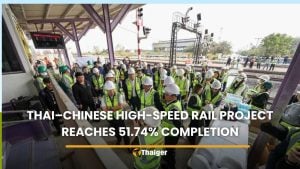Common gaming injuries and what to do

Engaging in video games as a hobby or embarking on a professional gaming career in esports involves more than prolonged periods of sitting and interacting with the mouse and keyboard. It is essential to recognise that the body is actively engaged during this time, indicating that, although it may appear simple, the gaming industry presents potential risks for injuries.
Similar to traditional athletes, gamers face a spectrum of injuries from eye strain to more severe physical discomforts. Excessive or prolonged use of gaming devices such as consoles, PCs, or virtual reality introduces unique challenges and injury risks.
Awareness of common gaming injuries is the first step towards making informed decisions. By adopting preventive measures, gamers can foster a safer environment, mitigating physical harm and ensuring the sustainability of their passion.

Common gaming injuries
Gaming injuries typically stem from repetitive stress on specific body parts:
Gamer’s Thumb aka De Quervain’s Tenosynovitis
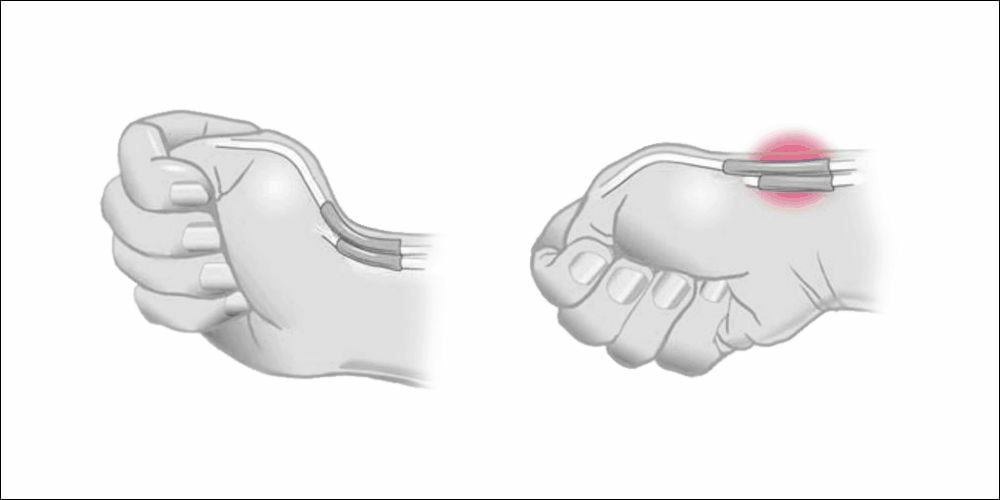
Gamer’s Thumb or De Quervain’s Tenosynovitis arises from inflammation in the tendons along the thumb side of the wrist.
Symptoms include:
- Weakness in thumb; difficulty grasping
- Soreness at the thumb base
- Pain extending into wrist and forearm during movement
- Clicking sensation in thumb movement
- Reduced thumb and wrist mobility
Preventive actions involve consulting a physical therapist, using a finger splint support, or allocating time for rest.
Repetitive Strain Injury

Repetitive Strain Injury (RSI) results from prolonged computer use causing pain in areas like shoulders, elbows, wrists, or hands.
Symptoms include:
- Persistent dull ache or numbness in affected areas
- Intermittent sharp pain
- Tingling sensations in fingers or thumbs
- Hand stiffness affecting grip control
Management strategies include optimising your gaming setup for comfort, taking regular breaks, and exercising to maintain wrist flexibility.
Carpal Tunnel Syndrome

Carpal Tunnel Syndrome (CTS) develops when swollen tissues compress the median nerve within the wrist.
Symptoms include:
- Numbness or tingling particularly in the fingers
- Night-time worsening pain radiating up the arm
- Difficulty gripping objects due to weakness
Mitigation involves practising good posture, incorporating regular breaks into gaming sessions, and possibly using a wrist brace for additional support.
Diagnosis: identifying esports injuries
Signs and when to seek help
Timely diagnosis significantly aids recovery. Signs that need medical attention include persistent tingling sensations indicating possible nerve involvement; muscle fatigue suggesting overuse injuries; and pain disrupting daily activities signalling advanced injury stages. Recognising these symptoms enables prompt action safeguarding health and esports longevity.
Strategies to prevent esports injuries

Ergonomic gaming setups
Creating an ergonomic gaming environment enhances comfort while minimising strain through adjustments like proper lumbar support chairs and strategically placed screens for neck ease. Position keyboards and mice to maintain natural wrist positions.
Essential exercises for gamers
Exercises are not exclusive to traditional athletes but essential for gamers too. They help prevent repetitive strain injuries (RSIs), support correct posture alignment reducing eye strain while boosting overall health stamina ensuring gamers’ endurance.
Importance of breaks and nutrition
Scheduled breaks away from screens are vital. Implementing strategies like the 20-20-20 rule alleviates eye strain whereas stretching combats muscle stiffness enhancing circulation. Balanced diets fuel extended gaming periods improving performance alongside adequate hydration through regular water intake contributing towards maintaining peak mental alertness.
Understanding prevalent esports injuries significantly reduces associated risks by guiding toward proactive preventative measures ensuring both enjoyment and longevity within this dynamic
Latest Thailand News
Follow The Thaiger on Google News: