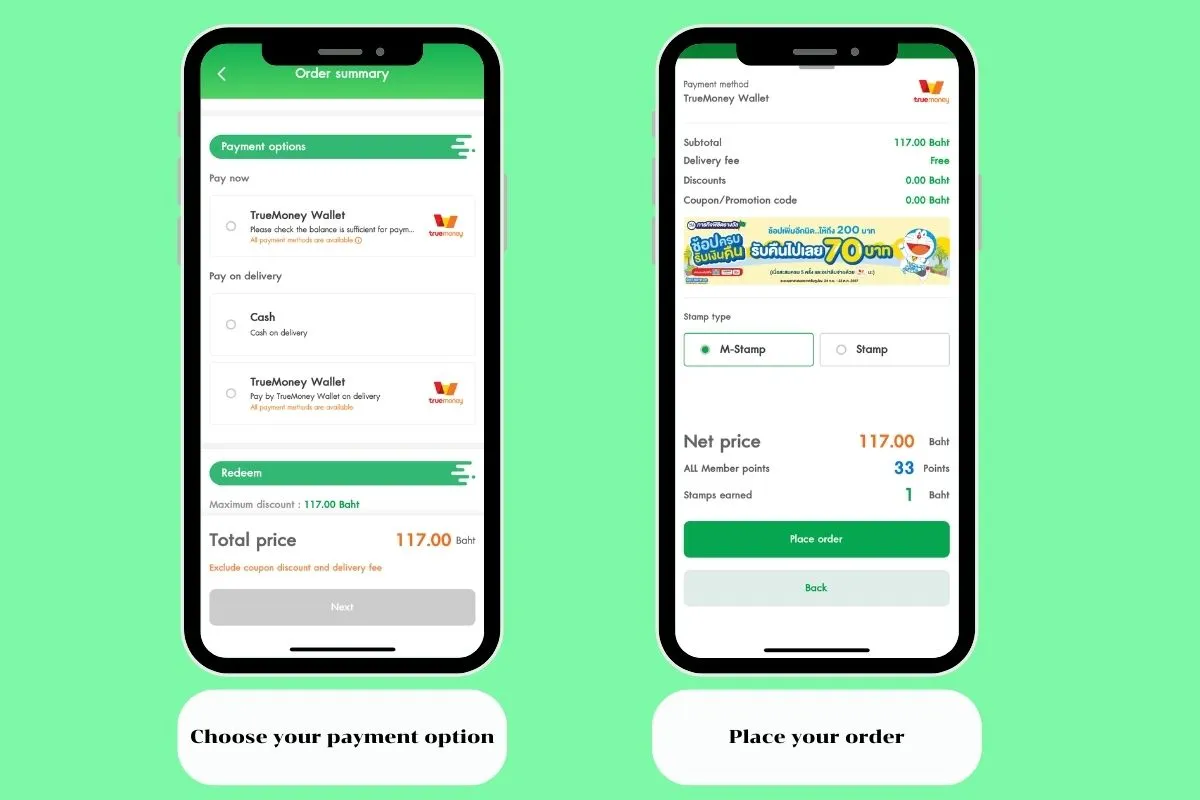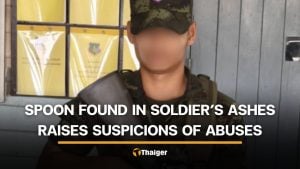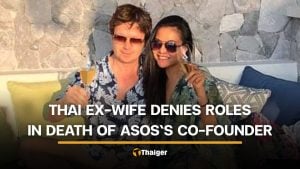How to use 7-Eleven delivery application

It would be a lie if you said you don’t know what 7-Eleven in Thailand is. In every corner of Thailand, you will find 7-Eleven, a beloved convenience store that you can name everything from it. One thing that a lot of people love about Thailand is convenience.
It has become essential, and being able to have your favourite snacks and everyday essentials delivered right to your door is truly a game changer. And that’s what the 7-Eleven delivery application is for. But be warned! The English version of some parts of the application is unavailable. But don’t worry; follow this step-by-step guide to melt that problem away.
Getting started with the 7-11 delivery app
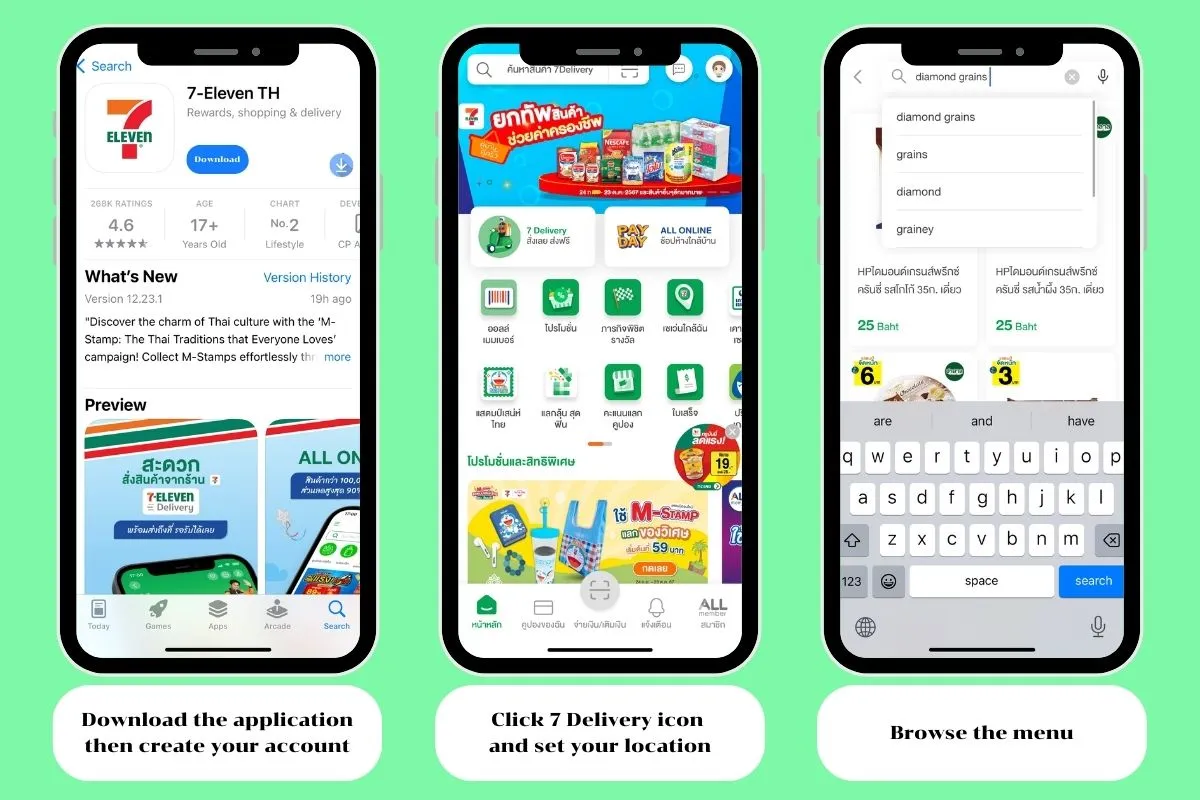
1. Download the app
To get started, simply download the 7-11 app from your device’s app store. The app is conveniently available for both iOS and Android platforms, ensuring that users can easily access it regardless of the type of smartphone they own.
Once you’ve downloaded the app, open it up and follow the prompts to register your account. The registration process is designed to be quick and straightforward, guiding you through each step with clear instructions. You’ll need to provide some basic information, such as your email address and a secure password. This ensures your account remains protected while giving you easy access to all the app’s features.
2. Create your account
To begin using the app, the first step is to create your account. This process typically involves providing your email address and setting up a password. When selecting your password, it’s crucial to choose one that is strong and unique, combining uppercase and lowercase letters, numbers, and special characters. This will help keep your account secure and your personal information safe from unauthorized access.
Once you’ve entered your email and password, the app may send a verification link to your email. Simply click on that link to confirm your account, ensuring that everything is set up correctly. After verification, you’ll have full access to the app’s features, allowing you to explore the extensive selection of products available for delivery.
3. Set your location
Once you’ve successfully created your account, the next step is to set your delivery location. This is a crucial part of the process, as it ensures that you can view the products available from the nearest 7-11 store. The app may prompt you to enable location services on your device, allowing it to automatically determine your current location. This feature can streamline your experience, as it ensures you’re always seeing the most relevant options based on where you are.
Alternatively, if you prefer not to use location services, you can manually enter your delivery address. This might involve typing in your street address, city, and postal code. Whichever method you choose, accurately setting your delivery location is vital for a seamless shopping experience. It not only helps you find local deals but also ensures that your order is delivered promptly and accurately. By having this information, you can shop with confidence, knowing that your favourite snacks and essentials will be just a few taps away, ready to be delivered right to your doorstep!
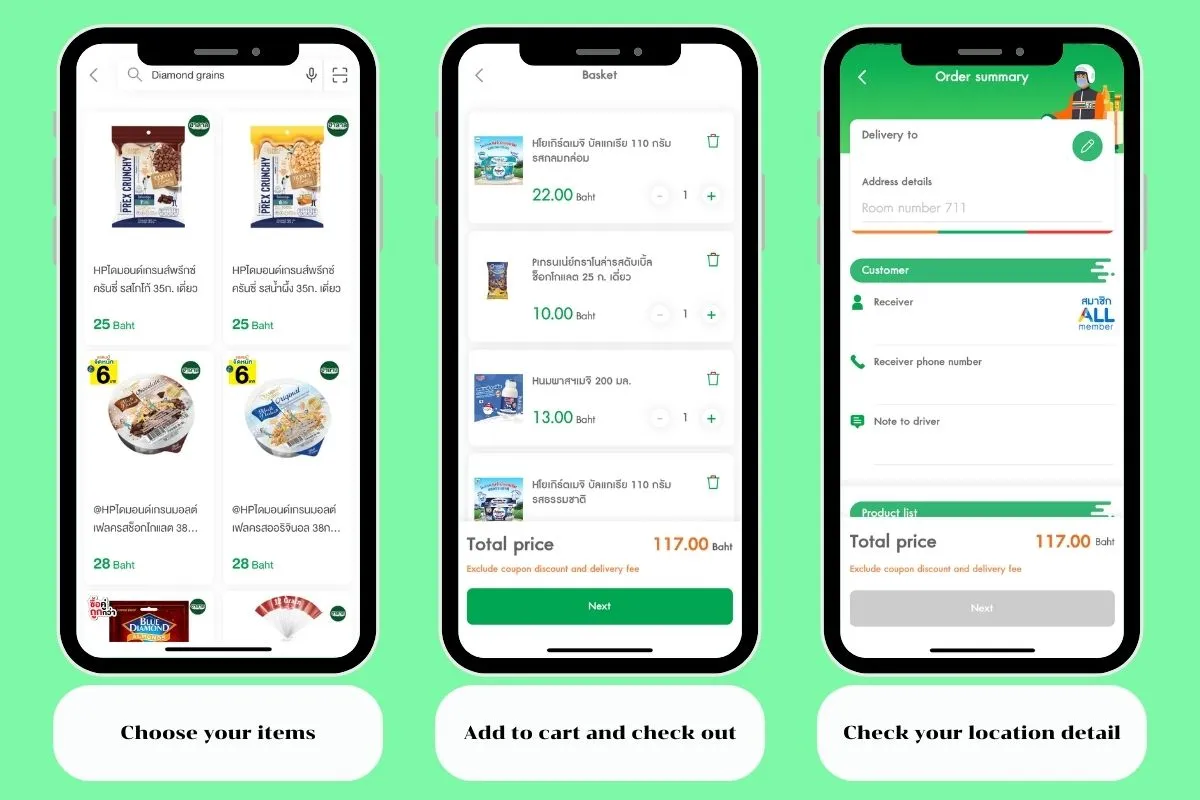
4. Browse the menu
Once you’ve set your delivery location, you can dive into browsing the extensive menu, which is one of the app’s most enjoyable features. The design is user-friendly, with clearly defined categories that make navigation a breeze. Whether you’re in the mood for snacks, refreshing beverages, hearty meals, healthy food or even daily essentials, everything is just a few taps away.
As you explore, you’ll notice how the app highlights popular items and current promotions, making it easy to discover new favourites. Don’t hesitate to take your time browsing through the various options; after all, shopping should be a pleasant experience! If something catches your eye, simply tap on it for more detailed information, including ingredients and nutritional content. This way, you can make informed choices that suit your dietary preferences or restrictions.
5. Add to cart and checkout
Once you spot something that catches your eye, simply tap on it to view more details. This will provide you with important information such as ingredients, nutritional facts, and pricing, helping you make an informed choice. After you’ve found what you want, hit the “Add to Cart” button to include it in your selection.
6. Choose payment and delivery options
7. Place your order
Once you’re satisfied with your selections, simply tap “Place Order.” After doing so, you’ll receive an estimated delivery time, which gives you a good idea of when to expect your items. This feature adds a layer of convenience, allowing you to plan your day around your delivery.
One of the standout aspects of the app is the ability to track your order in real-time. As soon as your order is confirmed, you can monitor its progress right within the app. This transparency is incredibly beneficial, as it not only keeps you informed about the status of your delivery but also allows you to see when your food or essentials are en route to your home.
You might even get updates if there are any changes to the estimated arrival time or if the delivery is just around the corner. This feature not only enhances the overall shopping experience but also provides peace of mind, knowing you can plan your activities accordingly. So, sit back, relax, and get ready to enjoy the convenience of having your favourite snacks and essentials delivered right to your door!
Latest Thailand News
Follow The Thaiger on Google News: