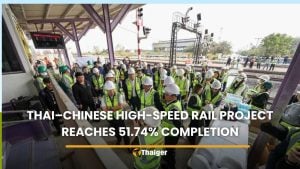How to go cashless at 7-11 Thailand [2024]
![How to go cashless at 7-11 Thailand [2024] | Thaiger](https://thethaiger.com/wp-content/uploads/2023/11/howen-u_mSBcc-m88-unsplash.jpg)
Cash is still king in many parts of Thailand. But, you know those times when you just want to quickly buy something from 7-Eleven without counting out the right amount of cash or waiting for change? Well, good news! 7-Eleven Thailand offers various payment methods, including cashless options. You don’t even need to bring your wallet or your cards – all you need is your phone. Here’s how you can do it.
Different ways to go cashless at 7-Eleven Thailand
Download a payment app

The first step to going cashless at 7-Eleven is to download a mobile payment app called TrueMoney. This e-wallet is one of the simplest options for foreigners. It caters to all mobile networks (AIS, DTAC, TrueMove H, etc.), so you can be sure to have payment convenience at your fingertips, anytime and anywhere.
Set up an account
![How to go cashless at 7-11 Thailand [2024] | News by Thaiger](https://thethaiger.com/wp-content/uploads/2023/11/artem-beliaikin-0wyy5mAj1-o-unsplash.jpg)
Once you download the app on your smartphone, the next thing you need to do is set up an account. You can follow the following steps:
- Open the TrueMoney app and tap on “Register” to start the process.
- Input your mobile number and patiently wait for the OTP.
- Once received, enter the OTP to proceed.
- Input your email, set a secure password, and tap “Next.”
- Initiate the verification process by tapping “Start Scan” to scan your ID horizontally (iOS only). You can also enter your information manually.
- Sign your electronic signature and tap “Confirm” to complete the registration.
- Congratulations! You’ve successfully registered to TrueMoney.
Paying at 7-Eleven using a mobile app
![How to go cashless at 7-11 Thailand [2024] | News by Thaiger](https://thethaiger.com/wp-content/uploads/2023/11/Screenshot-2023-11-24-at-15.24.56.jpg)
Now that you have a TrueMoney account, using it is a breeze.
Once you’re ready to make a purchase, simply tap the Pay icon located on your smartphone’s home screen. When prompted, display the generated QR code to the 7-Eleven cashier and voila – your payment is done! No more fumbling coins, waiting for change, or rummaging through your wallet to find the right card.
You can now use PromptPay at 7-Eleven!
Using PromptPay to go cashless at 7-Eleven in Thailand has never been easier. With the seamless integration of PromptPay QR code payments, shoppers can now enjoy a swift and hassle-free checkout experience. All you need is your mobile banking app: simply select the “My QR” option, enter the amount, and let the cashier scan the generated code.
This method is supported by all major banks in Thailand, making it accessible to everyone. It eliminates the need to carry cash or cards, allowing for fast and secure transactions at over 480 stores nationwide. Embracing PromptPay at 7-Eleven not only saves time but also enhances convenience in everyday purchases.
Who needs TrueMoney anymore, when you can easily use your mobile banking app!
Alternatives to go cashless at 7-Eleven Thailand
![How to go cashless at 7-11 Thailand [2024] | News by Thaiger](https://thethaiger.com/wp-content/uploads/2023/11/Screenshot-2023-11-24-at-15.26.36.jpg)
If adding yet another app to your smartphone doesn’t sound appealing, a great alternative for a cashless experience at 7-Eleven in Thailand is using your credit or debit card. Most 7-Eleven outlets accept a broad range of cards, including Visa, Mastercard, and UnionPay, offering flexibility in your payment options. There is a requirement to spend at least 200 baht to use your cards.
The process is straightforward. At the cash registers, you’ll find card readers positioned conveniently at the front. Insert your preferred card into the reader, and your payment is complete.
Given that 7-Eleven is the most popular convenience store across Thailand, having cashless payment options is very convenient. With a variety of mobile payment options and contactless methods at your fingertips, the days of counting coins and waiting for change are fading into the past. So, next time you stroll into a 7-Eleven, leave the cash behind, tap your way through the checkout, and enjoy the ease of a cashless lifestyle!
Looking for healthy options at convenience stores? Check out our list of 15 healthy food to grab while on the go at 7-Eleven Thailand.
Advertise On The Thaiger
Contact us to discuss advertising and custom solutions.
Latest Thailand News
Follow The Thaiger on Google News: