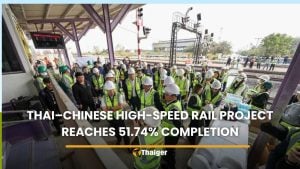5 best restaurants in Sukhumvit with English menu on GrabFood: Tried and tested

So you’re in Sukhumvit, Bangkok, you want to explore its vibrant food scene and order delivery, but you’re feeling lost in translation? We understand. As an expat living in Thailand, figuring out how to order food delivery can be a challenge as the menus are mostly in Thai. Well, here’s some good news for you: GrabFood’s new English menu is here to save the day. You can easily browse through a variety of mouthwatering options without any language barriers. It’s like having your favourite restaurant right at your fingertips!
But now comes the tough part – deciding what to eat! Don’t worry, we’ve tried and tested the feature ourselves and scrolled down the app to help you find the best restaurants in Sukhumvit serving up both authentic Thai flavours and comforting international dishes for those homesick moments. And with GrabFood’s English menu, exploring these 5 restaurants is a breeze!
Top 5 restaurants in Sukhumvit with English menu on GrabFood
Masu Maki & Sushi Bar – Sukhumvit 39

Craving sushi but don’t want to leave the comfort of your home (or hotel)? The famous Masu Maki & Sushi Bar is available in GrabFood with an English menu. Given its popularity, kicking back at home and having your meal delivered instead of waiting in a long queue may be better! You can count on Masu Maki & Sushi Bar to serve up top-notch dishes prepared by skilled chefs using only the freshest, high-quality ingredients. Plus, their generous portions of sashimi and rolls will leave you feeling satisfied in no time.
If we have to pick just one item from their extensive menu, it would have to be the Spicy Salmon Maki. The salmon is incredibly fresh and all the ingredients are expertly rolled for a mouthwatering bite that’s perfectly flavourful. But don’t just order one thing, scroll through their English menu on GrabFood and indulge in more delights. We really love the Spicy Tuna Tempura, Salmon Thin Slice with Soya Truffle Sauce, and Spicy Tuna Maki. The fish are so fresh that it feels like they were just plucked from the sea. For ultimate freshness, opt for Priority delivery through GrabFood. For just an extra baht, it ensures your order arrives promptly and perfectly preserved for your enjoyment.

“After selecting ‘Masu Maki & Sushi Bar’ from the list, I could easily browse through the sushi options since everything is clearly listed in English. The process was also straightforward, from adding items to my cart to choosing the ‘priority delivery’ option. I’m definitely switching from other apps to GrabFood for this convenience,” says Jay, one of Thaiger’s most famous hosts.
Order Masu Maki & Sushi Bar via GrabFood
Royal Hummus – Sukhumvit 77

For those days when all you want to eat is Lebanese Food, try Royal Hummus, our Sales VP’s (Bob) favourite. Known for their tasty and halal dishes, the restaurant is famous for their creamy hummus, which will turn even haters into lovers.
We ordered their Mix Grill L, which is perfect to share with friends and family. The meat arrived still hot and juicy, allowing us to savour each mouthful as if we were dining in the restaurant itself. Plus, each piece was cooked to perfection and effortlessly melted in our mouths with every bite. Moreover, we also highly recommend their Mutton Biryani. Made with tender meat, aromatic spices, fresh herbs, and creamy yoghurts, it’s full of bold flavours that will transport you straight to the Middle East.
“I was pleasantly surprised by GrabFood’s English menu. I can now explore Royal Hummus’ menu without confusion. And with the app’s user-friendly design, the whole process feels effortless. It makes me more likely to use the app now,” Bob shared his experience.
Order Royal Hummus via GrabFood
Prime Burger – Sukhumvit 27-29

Missing a good o’ juicy burger? Then open your GrabFood app and search for Prime Burger. They have several locations in Thailand, so you can just choose any, but if you’re in or near Sukhumvit, then be sure to choose their Sukhumvit 27-29 branch. Their award-winning smash burgers are made with freshly ground beef and hand-baked buns daily. Each burger is named after a city like Stockholm, New York, and Dubai.
While their best-selling Stockholm Signature is delicious (it earned the title of Phuket’s Best Burger 2019!), we also love their Bangkok and London burgers. The Bangkok burger is a flavour explosion. It features juicy beef topped with American cheese, pickled jalapenos, lettuce, onion, and chilli mayo. On the other hand, the London comes with layers of cheese, onions, bacon jam, fried onions, and jalapeno mayo. And don’t forget to add some Curly Fries for an incredibly tasty meal. No need to worry about soggy fries or cold beef, Prime Burger serves quickly and GrabFood delivers fast.

According to Matthew, a real estate agent and expat, the GrabFood English menu is very convenient. He says, “The app recommended Prime Burger based on my past orders. Without needing Google Translate, I could understand all menu options and customise my burger. Ordering feels 10 times faster now!”
Order Prime Burger via GrabFood
Phed Mark – Sukhumvit 49

If you want a taste of Thailand, find Phed Mark, Sukhumvit 49, a restaurant known for their amazing Pad Krapao (basil stir-fry), on GrabFood. Although their dishes are authentically Thai, the English menu on GrabFood will make choosing and ordering so much easier for you. At Phed Mark, the focus is all on quality over quantity. They specialise in perfecting the flavours of Pad Kra Pao with generous portions that will leave you more than satisfied.
You won’t find a long list of dishes here as they are dedicated to serving only Pad Krapao. However, every option is bursting with flavours. The Pork Basil with Rice and Fried Duck Egg is a beloved favourite. It consists of tender pork cooked with fresh basil leaves, served alongside fluffy white rice and topped off with a perfectly fried duck egg. It’s hard not to fall in love with this dish. If you’re not a fan of pork, be sure to try their Chicken Basil and Squid Basil. Each bite is like a party in your mouth. And for those who like to keep things separate, you can order an extra box so the ingredients of Ka Prao won’t mix with rice during delivery.
Alessio, one of our writers, loves Phed Mark but he always used to find it hard to order from the restaurant. For him, the English menu has been a game-changer and allows him to explore Thai food with confidence. He exclaims, “The English menu has definitely boosted my confidence in ordering more local dishes through Grab!”
Beast & Butter – Sukhumvit 55

Type in “Beast & Butter” on your GrabFood app and choose their Sukhumvit 55 location if you want a variety of mouth-watering dishes. Their speciality lies in their delectable burgers, which feature unique options such as the Bacon Mushroom Burger. It’s complete with a juicy patty, Swiss cheese, caramelised onion, sauteed mushroom, bacon, cos lettuce, and aioli. You can take your pick from beef, pork, or vegan patties to suit your taste buds. However, we recommend trying the beef patty if you’re looking for a heavenly mouth-in-your-mouth experience.
If you’re in the mood for something different, we suggest trying their scrumptious Classic Dry Rub Chicken Wings. Served with ranch sauce and celery, it’s a satisfying treat for your palate and your stomach. Before you click “Place Order,” make sure to complement your meal with their Butter Chicken Bites. It’s fried boneless chicken thigh covered in brown butter and masala sauce, then served with feta-cilantro sour cream.

Beast & Butter is our Michelle’s, our Content Specialist, favourite. She was thrilled to see the restaurant listed in GrabFood and comes with an English Menu. “Having the menu in English, and even Chinese, has transformed my ordering experience. It’s a big leap forward. I also appreciate the detailed descriptions because now I know exactly what I’m getting,” shares Michelle.
Order Beast & Butter via GrabFood
How to get the GrabFood English menu
And how can expats order these delicious dishes? GrabFood’s English menu has got you covered!
With the GrabFood English menu, there’s no such thing as getting lost in translation anymore! So how can you get the English menu? The first thing you want to do is, of course, download the Grab App on the AppStore or PlayStore. Then, tap “Food” and you’re all set to take the next steps:
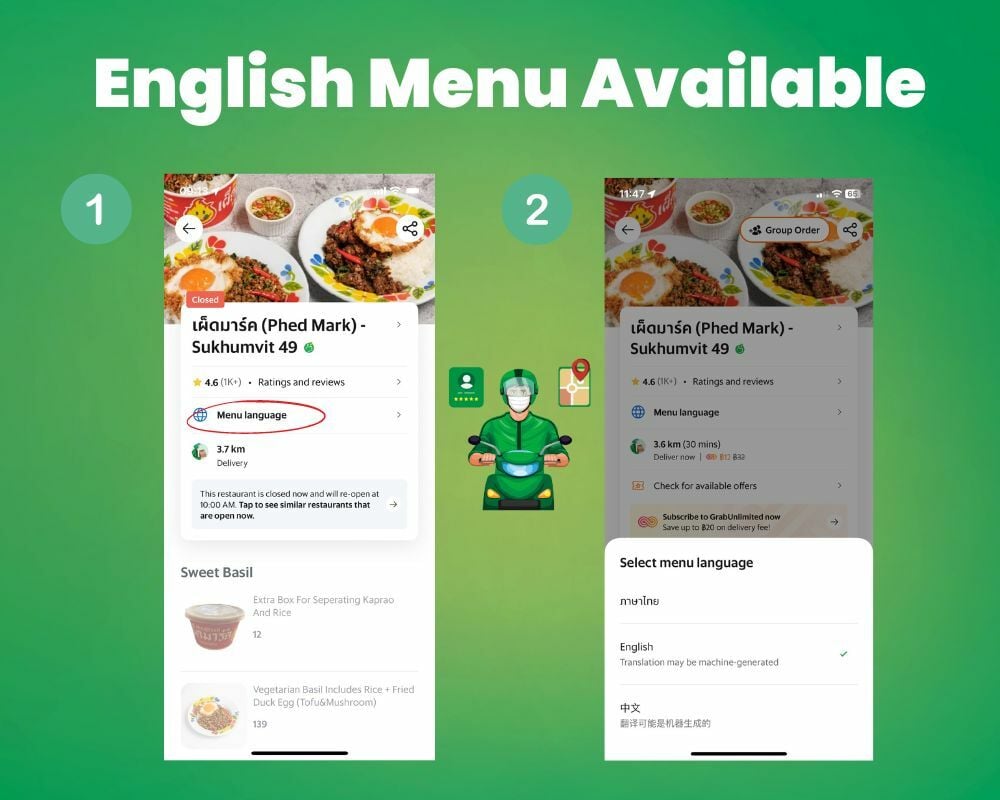
- Go to the Search Bar
- Type the restaurant name
- See the menu language under the restaurant’s name
- Choose the English language
- You can now order the food in English!
In some cases, the menu will automatically be set to English if your phone (and the app) is set in English.
GrabFood has made a lot of expats’ lives in Thailand a whole lot easier with their new English menu. With this game-changing feature, you can confidently discover new Thai dishes and restaurants. No more feeling lost or frustrated; just download the GrabFood app, browse the English menu, and enjoy a hassle-free dining experience. Here’s how to order your food via GrabFood:
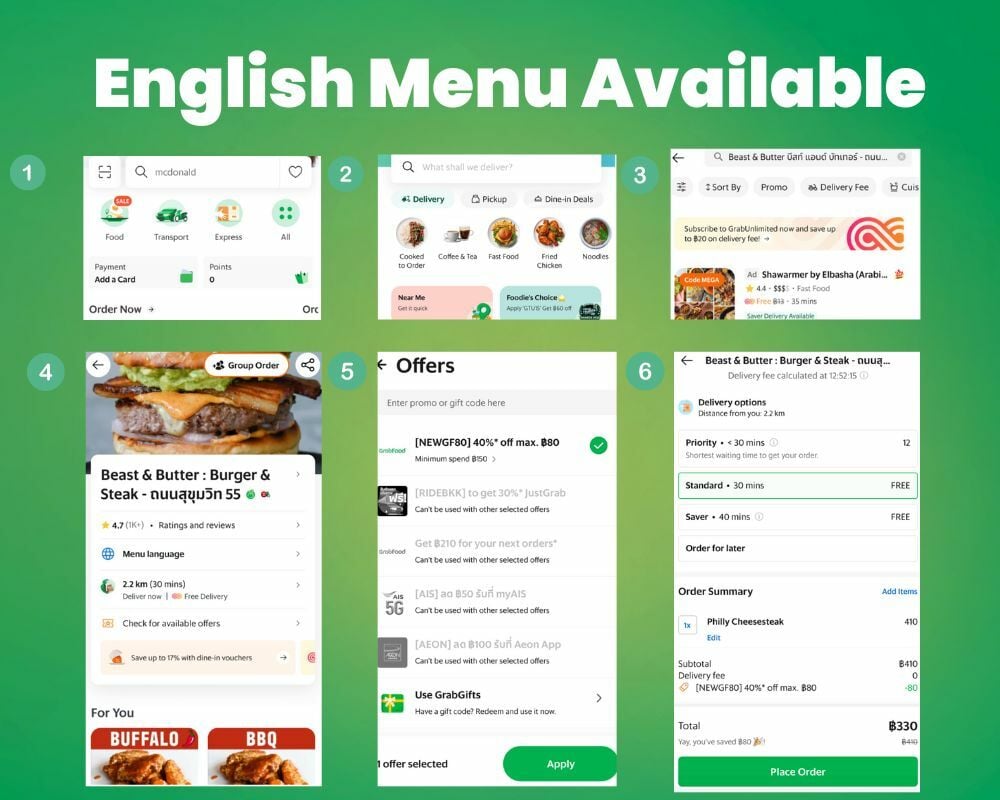
- Open the Grab App on your device
- Tap on the “Food” option
- Search and select your favourite restaurant from the list
- Browse the menu and select your favourite dishes
- If you want a discount, tap “Use Offers to Get Discounts” and select available vouchers
- Confirm your order and location, tap “Place Order,” and wait for your food to arrive!
Sponsored
Latest Thailand News
Follow The Thaiger on Google News: