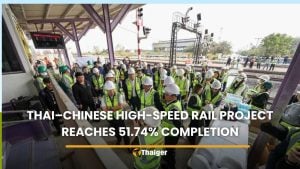How to set up a Linktree

Are you encountering the constraints imposed by Instagram’s single-link policy? This issue is prevalent and the platform’s pivotal role in audience engagement is undeniable. However, this inherent restriction of possessing only one accessible link in the bio may serve as an obstacle when attempting to direct your followers to diverse locations. This is where Linktree, an innovative resolution to this problem, steps in.
Linktree provides the opportunity to generate a customised page equipped with multiple links for inclusion in your Instagram bio. This revolutionary instrument empowers you with the ability to enhance engagement and stimulate traffic to your website, blog, or e-commerce platform.
Understanding the Linktree and its benefits
Linktree serves as a hub, a digital launchpad that users can activate to distribute their intended online audience across multiple destinations. It’s a platform that facilitates social media users, primarily Instagram enthusiasts, with multifaceted redirection. By simply creating an account, you curate your personalized Linktree page. Every link added contributes to turning this page into a repository of all the web destinations you endorse. These can include, but are not limited to, your official website, your blog, or even your e-commerce store. Linktree is your one-stop solution to bypass the limitations of a single-link policy by providing a single landing page that houses all your internet properties.
Why use Linktree on Instagram
Instagram, a powerhouse among social media platforms, instills certain limitations, with the one-link policy ranking atop. With Linktree, you can bypass this restriction and, instead, promote multiple links through your single Instagram bio link. The benefits don’t end here. Linktree, being a mechanism for increased engagement, paves the path for amplified traffic on all your web channels. Not only does it allow you to optimise your Instagram outreach, but it also aids in streamlining your follower journey by providing them with a comprehensive online portfolio of your presence. With every click on your Linktree, your audience is exposed to a diverse range of your content.
Linktree isn’t limited to just Instagram either; it is universally applicable on all your active social media channels. In fact, an offline audience can also be redirected to your online presence with the use of QR codes.
Setting up your Linktree account
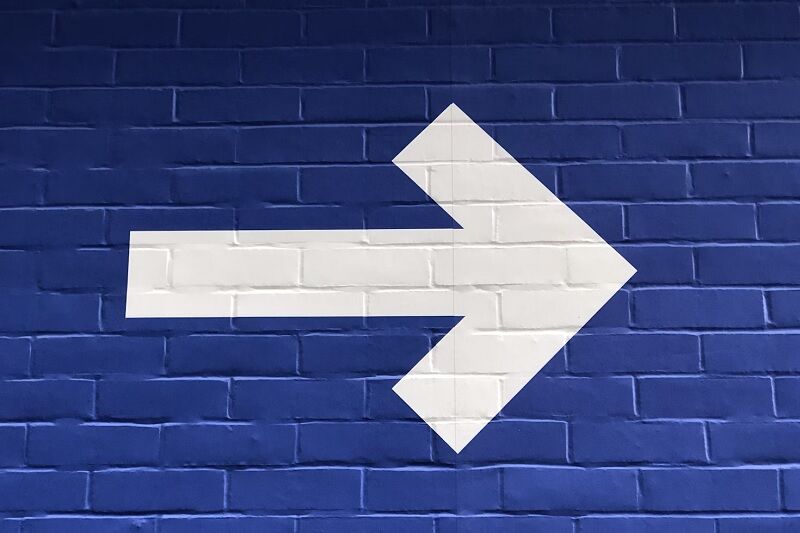
Transition smoothly from being a social media user to harnessing the power of Linktree with these simple steps. The following subsections specify how to create your account and choose a suitable plan that best fulfils your needs.
Creating your account
To establish your Linktree account, follow these simple instructions. First, visit the Linktree website and click on the ‘Sign Up’ button. If you’re an existing user, use your credentials to log in instead. After signing up or logging in, you’ll be prompted to connect your Instagram account to Linktree. To authorize this connection, follow the instructions. Once your Instagram account is connected, you can start customising your Linktree page to suit your brand. Decide on a profile picture, choose a pleasant theme or layout, and personalise colours that align with your brand. The final aspect involves adding the different links you want to include in your Linktree. These could be links to your website, blog, online store, or even other social media platforms. In the end, you get the freedom to choose the display text for each link, aiding your followers in understanding the different destinations.
Choosing your plan
Linktree offers a multitude of plans to suit your needs. You have the liberty to select from various options, starting from a free account to advanced ones that are paid. The more premium plans come packed with advanced features that can greatly enhance your link management. However, if you’re new to Linktree or wish to keep things simple, the free plan might be just the right fit. But remember, each plan comes with its unique strengths; choose one that matches your requirements the best
Designing your Linktree
Once you’ve set up your account with Linktree, the process of curating and personalising doesn’t end there. It’s crucial to organise and style your Linktree properly, ensuring it’s effective and represents your brand accurately and professionally. This section walks you through the steps to add links, organise them, and customise your Linktree appearance for a better user experience.
Adding and Organising Links
Efficiently adding and organising links on Linktree comes down to structured steps. In your Linktree Admin, click on the ‘Add link’ button to initiate the process. Next, provide the URL of the link you aim to create or select ‘View all’ to explore the available Link Apps. For each link you introduce, ensure you give it a relevant title that later displays as a button on your Linktree. Be clear, and concise, and consider using SEO-optimised words for better discoverability of the content you’re directing towards. Should a new link thumbnail appear below the URL, finish the link settings to your preference. Upon completion, that particular link goes live on your Linktree, contributing to the lexicon of resources you share with your audience.
Customising the appearance
Linktree excels in providing aesthetic customisation options that allow your Linktree to echo your brand colours, style and personality. Click the Appearance tab in your Linktree dashboard to access a plethora of options.
Integration of Linktree with Instagram functionality

The method of incorporating Linktree into an Instagram profile is both efficacious and uncomplicated, optimising one’s virtual visibility. This procedure is esteemed both domestically in Thailand and globally due to it superseding Instagram’s constraint of a single biographical link.
Implementing your Linktree URL into your Instagram bio necessitates a minimal number of steps. To guarantee the correct addition of the URL, it’s essential to include the full website URL, incorporating the ‘https’. Here are the steps:
1. Modify your Instagram Profile: Enable the ‘Edit Profile’ feature on your Instagram page.
2. Incorporate your Linktree URL: In the ‘Website’ field, input your Linktree URL, ensuring that the prefix includes ‘https://www.linktree/’.
3. Save your modifications: Finalise your edits by selecting ‘Done’ or ‘Save’.
By adhering to these directives, the Linktree hyperlink becomes interactive within your Instagram biography. This strategy optimises your Instagram biography, transmuting it into a comprehensive centre of information.
Best strategies for link management
In order to optimise Linktree for your social media objectives, proficient link management is a critical consideration. The process is not merely restricted to adding links; it’s also essential to view them as a strategic element of your brand’s digital identity.
Prioritise your links according to their value. Ensure that the most pertinent or influential offers, services, or pages are most visible. Customise your URLs to encapsulate the core nature of the landing site’s essence and preferably incorporate your brand name for enhanced recognition across platforms. Generate compelling link descriptions to serve as succinct and persuasive pitches. Incorporate brand elements, such as your logo and personalise your button colours to further consolidate your brand recognition.
Practices for regular maintenance
Linktree, akin to other facets of your extensive digital persona, necessitates regular maintenance to remain functional and beneficial. Effective, regular upkeep can enhance audience engagement.
Regular link checks are needed to ensure all links are active and direct to the correct destinations. Revise Linktree with fresh content to mirror the relevancy of your social media pages. Utilise analytics offered by Linktree to evaluate the performance of your links. Add Thumbnails for a visual preview of your link content. Ensure compatibility across differing devices to provide optimal mobile user experience.
You can also check out 2024’s top social media strategies for viral success, It’s a world where strategies evolve at the speed of light, and staying ahead means being in tune with the latest trends and techniques. You’re not just posting content; you’re crafting experiences that resonate with your audience.
Latest Thailand News
Follow The Thaiger on Google News: