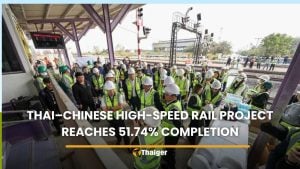How to choose the right CMS to meet business needs

A CMS is crucial to the management of your online presence, it is the software that enables the optimisation, management, and creation of your digital content. But how do you choose the ideal one that aligns with your business needs?
This guide will explore the pivotal points to consider when selecting a CMS. From comprehending your business needs to critically evaluating the functionalities of different CMS platforms, we have encompassed it all. Let us proceed on this informative quest to discover your tailored CMS solution.
What is a CMS
A CMS, or Content Management System, performs as a cornerstone in your business growth strategy. Often underestimated, this digital tool serves as the brain, organising and publishing your online content. Devoid of coding skills? No worries. CMS, in essence, eliminates the need for extensive web coding knowledge, offering an intuitive platform where non-technical users can modify the website content with ease.
Key components of a CMS
When determining the correct CMS for your business, consider these crucial elements:
-
User management: This feature empowers you with control over who can access, contribute, and update the website content. Admin, author, editor—each role can have custom permissions, aiding efficient teamwork and maintaining security.
-
Content creation & editing: The CMS should equip you with the armour of dynamic content creation, especially a WYSIWYG editor. It indicates ‘What You See Is What You Get’, enabling you to create, edit, and visualise the final layout seamlessly before publication.
-
Search & navigation: Aim for a CMS providing robust search capabilities and smooth navigation, driving users quickly to desired content, critical to marketing strategies.
-
Workflow management: Business structures often require a process of approval before content publication. Hence, a CMS with workflow tools permits content to flow through predefined steps—creation, editing, and approval—to ensure a structured operation.
-
SEO tools: Today’s dynamic business environment necessitates a CMS implemented with SEO tools. They guarantee that your content is optimised for search engines, a pivotal factor for online visibility and traffic.
Assessing your business needs

In the quest for the perfect CMS, comprehending your company needs proves pivotal. Crucial aspects may include content requirements and technical environments.
Identifying your content requirements
Identifying content requirements equates to pinpointing the heart of your business strategy. Examine what types of content your business routinely processes. These could be blog posts, product descriptions, or client testimonials, for instance. Then, ascertain the frequency of content updates. Frequent updates or content-heavy strategies demand CMS platforms equipped with efficient content creation and editing tools.
Considering your technical environment
Understanding your technical environment involves assessing both the hardware infrastructure and the skill set of your team members. If your business prioritises high-speed content delivery, a CMS with streamlined server connectivity ought to be the focus. In contrast, if you run a small team with limited technical prowess, a CMS that sports intuitive interfaces, easy navigation, and comprehensive user management would serve you better. Always choose a CMS that supports your business growth, aligns with your marketing needs, and matches the existing resources.
Key features to look for in a CMS
When assessing a CMS for business, certain attributes stand out as crucial. Applying an informed approach to evaluating these features ensures alignment with your growth strategy.
Customisation capabilities
Personalise content, control aesthetics and decide site functionality, all thanks to CMS. Customisation remains a centrepiece of any CMS. The one best suited to your business lets you modify design templates, add-ons, or plugins, and tailor content. Centralising your marketing strategy, directing campaigns or simply pushing notifications becomes more accessible. Examples of customisable CMS include WordPress, Joomla and Drupal.
Integration with existing systems
Harness the full potential of a CMS by incorporating it seamlessly into your existing tech environment. The chosen CMS integrates effortlessly with pre-existing systems like Customer Relationship Management (CRM), email marketing software or e-commerce platforms. On choosing a CMS supporting third-party integrations, Salesforce and MailChimp represent fitting illustrations.
User-friendly design
Empower your team, irrespective of their tech skills, by adopting a user-friendly CMS. A CMS with intuitive designs provides an easy-to-navigate dashboard, simplistic content editing tools and user management settings. Your team will find creating, managing and optimising content a breeze, fostering not just productivity, but also creativity.
Scalability and flexibility
A CMS matching your business’s pace and direction establishes a robust foundation for growth. Opt for a scalable CMS that can handle an increase in content volume or user traffic without sacrificing site performance. A flexible CMS meets evolving business needs, be it incorporating new features, managing increased data, or supporting multilingual content. With Drupal and ExpressionEngine as examples, you stay ready for anticipated growth and unanticipated challenges.
Evaluating CMS options

Choosing the right CMS requires a holistic look at your business needs and the CMS capabilities. This section unpacks the selection’s core aspects, including key selection criteria, costs, ease of use, and compatibility.
Important criteria for selection
Identifying the right selection criteria becomes the solution to navigating the complex maze of CMS options. Focusing on four critical aspects ensures alignment with your growth strategy.
Firstly, examine the CMS’s customisation capabilities. A system offering vast customisation options, like WordPress and Drupal, lets your creativity shine without the hindrance of restrictive templates.
Secondly, consider the integration with existing systems. A CMS that integrates smoothly with platforms like Salesforce or MailChimp complements your marketing efforts and streamlines operations.
The third criteria involve ease of use. A user-friendly CMS requires fewer technical skills and accelerates content creation and management.
Finally, take into account the CMS’s scalability and flexibility. As your business evolves, your CMS should adapt and not turn into an operating bottleneck.
Cost considerations
CMS cost varies significantly from one system to another. Contrary to what you may perceive, free systems like WordPress might accumulate costs for additional features and maintenance.
Hence, a comprehensive cost analysis is crucial, counting in licensing fees, implementation expenses, training costs for your team, and ongoing maintenance charges. Calculating the long-term return on investment (ROI) aids in attaining cost efficiency in alignment with your business objectives.
Take the time to weigh your options, ensuring that the chosen CMS balances cost efficiency with operational efficacy to bolster the overall business growth strategy.
Implementing your chosen CMS

In transitioning your business to a newly selected CMS, a smooth implementation is paramount to maintaining momentum and safeguarding your online presence. This section guides through key steps and factors to consider, such as training and support strategies that are essential to a successful CMS implementation.
Steps for a smooth implementation
-
Plan your strategy: Layout a comprehensive strategy before starting the implementation. Establish clear targets, set a timeline, and identify potential risks and their mitigation plans.
-
Decide on content migration: Depending on the CMS system, you’d either manually move your content or use automatic tools. For instance, WordPress offers plugins that facilitate easy content migration.
-
Configure the new CMS: Customise the CMS, making it contextually pertinent to your business needs. This incorporates setting up relevant marketing tools, SEO configurations, individual permissions, and the like.
-
Test the implementation: Without fail, do thorough testing before going live. Check for broken links, load times, and responsiveness and ensure the CMS meets your business requirements.
Training and support
A major factor when considering a CMS is the availability of continuous training and support. To make the most out of your CMS, it is vital for your team to familiarise themselves with its functionality.
A vast number of CMS platforms offer online tutorials, user guides, and community forums where you can find assistance. For example, WordPress has an extensive online community where most queries find solutions.
Consider organising professional training sessions, especially if your CMS needs special skills to operate. Additionally, ensure the vendor offers adequate post-implementation support. It’s a vital safety net while your team gets familiar with the new CMS.
Properly implementing your CMS and ensuring ongoing support is a step towards furthering your business growth strategy. With the correct CMS, your business can streamline content creation, optimise online marketing efforts, and ultimately, deliver on your growth objectives.
You can also check out how to create an attractive landing page for your blog post, An enticing landing page can hold your viewer’s attention from the moment they land on your blog, providing a powerful digital tool for making that crucial first impression and determining the success of your blog post.
Latest Thailand News
Follow The Thaiger on Google News: