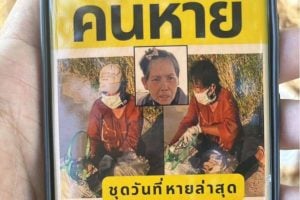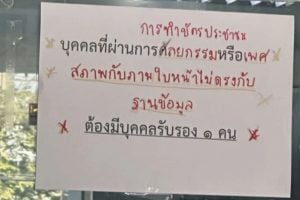22 best apps for travelling in Thailand

Planning a trip to Thailand in 2024? You are among many travellers. With over 39 million tourists visiting Thailand in 2019, it remains a top global travel destination. Whether you are exploring Bangkok’s vibrant streets, relaxing on Phuket’s beaches, or trekking through Chiang Mai, the right apps can significantly enhance your travel experience.
This article highlights the 22 best apps for travelling in Thailand in 2024. These applications assist in navigating the local culture, discovering top dining venues, booking accommodations, and even learning some Thai. From language translation to transportation guidance, these tools are essential for any traveller aiming to maximise their adventure in Thailand.
Best Travel Apps for Thailand
| Category | App Name | Description |
|---|---|---|
| Ride-Sharing | Grab | Reliable rides, similar to Uber. Book taxis, private cars, or bikes. Shows fare upfront, cashless payments. |
| Ride-Sharing | Bolt | Affordable fares, transparent pricing. Quick booking, cashless payments. |
| Ride-Sharing | inDrive | Negotiable fares, transparent pricing. Reliable safety for your ride. |
| Multi-Transport | 12Go | Book buses, trains, ferries, and flights. Compare prices and real-time availability. |
| Public Transport | ViaBus | Various bus routes. Real-time tracking buses. |
| Public Transport | Bkk Rail | Most of the train routes available. Estimated fare and fastest train route. |
| Accommodation | Agoda | Book hotels, budget to luxury. Reviews, good deals. |
| Accommodation | Airbnb | Unique accommodations, immerse in local culture. Some listings offer kitchens. |
| Accommodation & Experiences | Traveloka | Flights, hotels, and activities services. |
| Tours & Experiences | Klook | Book tours, island hopping, and cooking classes. Discounts, skip-the-line options. |
| Tours & Experiences | Viator | Global experiences, day trips, shows, scuba diving. Skip-the-line tickets. |
| Navigation | Google Maps | Find places, real-time traffic, and reviews. Save places, and plan your day. |
| Navigation (Offline) | Maps.me | Download offline maps and detailed maps. Useful for remote areas. |
| Translation | Google Translate | Text, image, web page translation. Offline mode for remote areas. |
| Translation | iTranslate | Text translation in over 100 languages, custom phrasebook. Real-time object translation. |
| Translation | Microsoft Translator | Text, speech, image translation. Image translation for menus and labels. |
| Money Management | XE Currency Converter | Real-time exchange rates, and offline functionality. Easy conversion to your home currency. |
| Money Management | WISE | International money transfers with transparent fees. WISE debit card for local spending. Tracks spending. |
| Money Management | SuperRich | Onsite currency exchange services locations. Real-time exchange rates. |
| Food Delivery | GrabFood | Another Grab service for food delivery. Various order options. |
| Food Delivery | LINE MAN | Wide range of services including groceries and packages. Great deals for food delivery. |
| Food Delivery | Foodpanda | User-friendly interface, and extensive restaurant coverage. Browse menus, place orders, and view reviews. |
Best travel apps for transportation
When travelling to Thailand, having the right transportation apps makes getting around a breeze. These apps help you book rides, find the best routes, and save time.
Grab
Google Play reviews: 4.8 stars (1,360 reviews)
App Store reviews: 4.9 stars (188.2K reviews)

Grab is the go-to app for reliable rides in Thailand. Similar to Uber, Grab allows you to book taxis, private cars, or even bikes. With various options available, including JustGrab, Grab Saver for lower prices, or Grab for Ladies, it’s the ideal app for any purpose. Download the app for Android phones and IOS phones, set up your account, and you’re ready to go. The app shows the estimated fare upfront, so you know what you’ll pay. You can pay using cash or a card, which is handy.
| Pros | Cons | |
| ✅ Trustworthy ✅ Variety of ride options ✅ Meticulously curated selection of riders | ❌ Higher prices during rush hours ❌ Service area limitations |
Bolt
Google Play reviews: 4.8 stars (6.58M reviews)
App Store reviews: 4.8 stars (135.8K reviews)

Bolt is another ride-hailing app you should consider. It offers affordable fares and transparent pricing, perfect if you’re budget-conscious. With Bolt, you can book rides quickly and easily. Download the app for Android users and IOS Users. The app also supports cashless payments, making it convenient to use, especially after a day at the beach when you may not want to handle cash.
| Pros | Cons | |
| ✅ Great fares ✅ Fast and efficient service | ❌ Some drivers haven’t been screened or background-checked ❌ Limited service area compared to other apps |
inDrive
Google Play reviews: 4.8 stars (8.68M reviews)
App Store reviews: 4.9 stars (203.9K reviews)

inDrive, formerly known as inDriver, is an innovative ride-share application. Through the app, you can find a ride or offer your driving services, providing great flexibility. With your control over the price and choice of driver, you can ensure the most fair price and reliable safety for your ride. Download the app for Android users and IOS Users.

| Pros | Cons | |
| ✅ Negotiable fares ✅ Transparent pricing ✅ Wide range | ❌ Less predictable cost ❌ Fewer drivers in some areas |
12Go
Google Play reviews: 3.8 stars (330 reviews)
App Store reviews: 2.0 stars (14 reviews)

If you’re planning to explore beyond Thailand, 12Go is invaluable. This app lets you book buses, trains, ferries, and flights. Just enter your start and end points, and it provides various travel options. Download the app for Android users and IOS Users. You can compare prices and book tickets directly in the app. It’s a one-stop solution for your travel needs around Thailand, offering real-time availability and competitive pricing.
| Pros | Cons | |
| ✅ Easy to book ✅ Various modes of transportation ✅ User-friendly interface | ❌ Booking fees can be high for certain services ❌ Limited to Southeast Asia |
ViaBus
Google Play reviews: 4.6 stars (62.3K reviews)
App Store reviews: 4.7 stars (75.5K reviews)

ViaBus is a real-time transit tracking app. Travelling by bus in Thailand is not only popular but also convenient, making it a preferred mode of transportation for both locals and travellers. With the availability of transit stops and routes in over 70 cities across the country, your travel can become much safer and easier. Download the app for Android users and IOS Users.
| Pros | Cons | |
| ✅ Precise bus routes ✅ Real-time tracking ✅ Various routes and schedules | ❌ Limited to only bus services ❌ Availability may vary by location |
BKK Rail
Google Play reviews: 3.5 stars (483 reviews)
App Store reviews: 2.6 stars (574 reviews)

An all-in-one app for every train line in Bangkok (covering BTS, MRT, ARL, SRT, etc.). In this app, you can find the fastest route, lowest estimated fare, and arrival time for each destination, making it convenient to travel by train. Download the app for Android and iOS users.
| Pros | Cons | |
| ✅ Plenty of train routes covered ✅ Easy to use ✅ Estimated fare and fastest route provided | ❌ Limited support options ❌ May not include all rail services |
Best travel apps for accommodation and activity
Looking for a great place to stay in Thailand can really elevate your travel experience. Today, we have selected some amazing and useful apps to help you easily find the perfect accommodation. When it comes to exploring Thailand, there are many fun activities and attractions to enjoy. With the right apps, booking tours and experiences becomes easy, ensuring you make the most of your adventures!
Agoda
Google Play reviews: 4.6 stars (20.L reviews)
App Store reviews: 4.8 stars (158.9K reviews)

Agoda is a handy app for booking hotels in Thailand. It has loads of choices, from budget hotels to luxury resorts. You can see reviews from other travellers so you know what to expect. Agoda usually has good deals, so you’ll likely find a place that fits your budget. Download the app for Android users and IOS Users.
| Pros | Cons | |
| ✅ Extensive range of accommodation options ✅ Competitive pricing and frequent deals ✅ User reviews and ratings help in making decisions | ❌ Customer service can be slow sometimes ❌ Some hidden fees or conditions may apply |
Airbnb
Google Play reviews: 4.2 stars (15.9L reviews)
App Store reviews: 4.8 stars (648.6K reviews)

Airbnb provides a wide variety of unique accommodations, from cosy rooms in private homes to entire villas. This platform is especially beneficial for individuals looking to immerse themselves in local culture. Download the app for Android users and IOS Users. Furthermore, many listings include kitchens, offering the convenience of meal preparation.
| Pros | Cons | |
| ✅ Wide variety of unique accommodations ✅ Local experience from hosts ✅ Flexible booking options | ❌ Inconsistent quality ❌ Service fees and potential additional costs |
Traveloka
Google Play reviews: 4.3 stars (1.93M reviews)
App Store reviews: 3.9 stars (4.9K reviews)

Traveloka is an extremely helpful application for booking hotels, trips, or activities in Thailand. It offers plenty of discounts and promotions all year round. Using this app for bookings can save you both time and money. Download the app for Android and IOS.
| Pros | Cons | |
| ✅ Many travel services available (flights, hotels, and activities) ✅ User-friendly interface | ❌ Limited to certain area ❌ Some issues can be found in customer service |
Klook
Google Play reviews: 4.5 stars (1.16L reviews)
App Store reviews: 4.8 stars (5.8K reviews)

Klook is fantastic for booking tours in Thailand. It provides access to a variety of activities, from island hopping to cooking classes. You can see reviews and photos from past customers to help decide. Once you find what you like, you can book directly in the app, often with discounts. Download the app for Android users and IOS Users. This makes planning your adventures stress-free. Make sure to check out Klook if you’re keen on popular tours like the Phi Phi Islands or Similan Islands.
| Pros | Cons | |
| ✅ Great for booking activities, tours, and tickets ✅ Provides discounts and exclusive offers ✅ Easy to use and widely available | ❌ Limited to pre-booked activities, not for accommodation or transport ❌ Customer service issues can be found |
Viator
Google Play reviews: 4.8 stars (41.2K reviews)
App Store reviews: 4.9 stars (114.1K reviews)

Viator provides access to over 300,000 global experiences, including numerous options in Phuket. Download the app for Android users and IOS Users. Through Viator, you can book day trips, show tickets, and unique experiences like scuba diving with a certified guide. A valuable feature is the “skip the line” tickets, allowing you to bypass queues at busy attractions. Whether you are interested in a Thai cultural show or a speedboat ride, Viator enables you to reserve your spot in advance, ensuring you don’t miss out.
| Pros | Cons | |
| ✅ Wide range of trips and activities available ✅ User reviews and detailed descriptions ✅ Often includes skip-the-line options and guided tours | ❌ Higher service fees ❌ The variety of tours available and their quality can vary |
Best travel apps for navigation
When you’re in Thailand, having the best navigation apps can make your trip much easier. Here are two top navigation apps that you should download before you go.
Google Maps
Google Play reviews: 4.2 stars (1.81Cr reviews)
App Store reviews: 4.7 stars (1.8M reviews)

Google Maps is great for finding places quickly. You can use it to get directions to beaches, restaurants, and hotels. It gives real-time traffic updates, so you can avoid busy roads. If you want to find local stores, Google Maps shows photos and customer reviews. You can also save places by marking them as favourites, which helps you plan your day better. And don’t worry if you have to go somewhere without the internet, you can download the offline version of the selected area of the maps too. An easy-to-follow map will guide you every step of the way. Download the app for Android users and IOS Users.
| Pros | Cons | |
| ✅ Thorough navigation and maps ✅ Real-time traffic updates and route optimization ✅ Integrated with other Google services | ❌ Data usage can be high ❌ Privacy concerns related to location tracking |
Maps.me
Google Play reviews: 4.2 stars (1.27M reviews)
App Store reviews: 4.7 stars (67.5K reviews)

If you don’t have internet access all the time, Maps.me is a good choice. You can download maps of Thailand and use them even when you’re offline. This is super useful if you’re exploring areas without Wi-Fi. Maps.me offers detailed maps, showing even the smallest alleys and walking paths. Download the app for Android users and IOS Users. It also provides info on nearby attractions, like temples and parks. Download your maps before you leave for your trip to be prepared for anything. With Maps.me, you won’t get lost, even in the most remote areas.
| Pros | Cons | |
| ✅ Useful for navigating without internet access ✅ Provides detailed maps including hiking trails and tourist spots | ❌ Updates might not be as regular compared to online maps ❌ Limited real-time traffic data |
Best travel apps for translation
When you’re travelling to Thailand, having reliable translation apps can make a huge difference. These apps help you understand the local language, making your trip smoother and more enjoyable.
Google Translate
Google Play reviews: 4.4 stars (89.2L reviews)
App Store reviews: 4.3 stars (76.7K reviews)

Google Translate is a fantastic tool for your travels. It translates text, images, and web pages between English and Thai. You can simply take a picture of Thai text, and it translates it for you. This is very handy for reading menus or signs. For conversations, you can use the instant voice-to-voice feature to talk with locals effortlessly. Additionally, the offline mode lets you use it without the internet, perfect for remote areas in Thailand. Download the app for Android users and IOS Users.
| Pros | Cons | |
| ✅ Supports many languages with text, speech, and camera translation ✅ Handy for quick translations on the go ✅ Free to use with a good offline mode | ❌ Translations can sometimes be inaccurate ❌ Complex sentences or technical terms may not translate well |
iTranslate
Google Play reviews: 4 stars (3.98L reviews)
App Store reviews: 4.7 stars (505K reviews)

iTranslate is another great app for Thailand. It translates text in over 100 languages, including different Thai dialects. The custom phrasebook is helpful for daily use, as you can save essential phrases. The app also has dictionaries and verb conjugations, making it easy to learn a bit of Thai. Download the app for Android users and IOS Users. Real-time object translation using the camera is an amazing feature, allowing you to understand labels and instructions instantly.
| Pros | Cons | |
| ✅ Supports a wide range of languages ✅ Offers text, voice, and camera translations ✅ Includes offline capabilities | ❌ Some features require a paid subscription ❌ Accuracy can vary |
Microsoft Translator
Google Play reviews: 4.5 stars (7.64L reviews)
App Store reviews: 4.8 stars (160.6K reviews)

Microsoft Translator translates text, speech, and images effectively. It’s very practical for chatting with locals or reading signs and menus. The image translation feature lets you take a picture of Thai text and see the English translation immediately. This is useful when exploring Thailand, markets and shops. The speech translation allows you to have conversations without any language barriers.
| Pros | Cons | |
| ✅ Good support for multiple languages ✅ Offers text, voice, and image translations ✅ Useful features like conversation mode for real-time dialogue | ❌ Premium features require a subscription ❌ Translation quality may not be perfect |
These apps make your travel experience in Thailand smoother and more enjoyable. Download the app for Android users and IOS Users. By using them, you can easily communicate with the locals, understand signs and menus, and learn some Thai phrases to make your trip even more memorable.
Best travel apps for money management
When travelling to Thailand in 2024, it’s essential to manage your money smartly. Here are two top apps that’ll make handling your finances a breeze.
XE Currency Converter
Google Play reviews: 4.7 stars (2.42L reviews)
App Store reviews: 4.8 stars (69.6K reviews)

XE Currency Converter is an essential app for travellers, offering real-time exchange rates and historical charts to help you maximise your money’s value. Its user-friendly interface simplifies currency conversion on the go. For instance, you can effortlessly convert Thai Baht to your home currency for clearer pricing. Download the app for Android users and IOS Users. Additionally, it functions offline, ensuring you can check rates even in areas with unreliable Wi-Fi.
| Pros | Cons | |
| ✅ Up-to-date exchange rates ✅ Easy to use with a clear interface ✅ Supports multiple currencies and historical data | ❌ Requires internet access for live rates ❌ Some advanced features may require a subscription |
WISE
Google Play reviews: 4.7 stars (9.85L reviews)
App Store reviews: 4.7 stars (75.1K reviews)

WISE, formerly known as TransferWise, is essential for transferring money internationally. It offers transparent fees and uses real exchange rates, unlike traditional banks that have hidden fees. You can also get a WISE debit card, allowing you to spend like a local in Thailand. This is especially useful for in-person transactions, such as paying for meals or tours. Download the app for Android users and IOS Users. The app integrates well with other financial tools, making it easy to track your spending.
| Pros | Cons | |
| ✅ Transparent and low-cost international money transfers ✅ Good exchange rates with low fees ✅ User-friendly UI | ❌ Transfer times can be unreliable ❌ Limited to certain currencies |
SuperRich
Google Play reviews: 4.3 stars (227 reviews)
App Store reviews: 4.4 stars (44 reviews)

SuperRich provides onsite currency exchange services to locals and foreigners from all around the world. Their application provides real-time exchange rates, so you can easily find the best rate and visit one of their nine branches in Bangkok to exchange your money at any time. Download the app for Android users and IOS Users
| Pros | Cons | |
| ✅ Specialises in currency exchange with competitive rates ✅ Useful for exchanging cash while travelling | ❌ Limited to physical currency exchange, not digital transactions ❌ Availability varies by location |
These apps will help you manage your money efficiently while enjoying your time in Thailand.
Best travel apps for food delivery
When you’re in Thailand, you’ll want to try delicious local food without the hassle of going out every time. These food delivery apps make it easy to enjoy meals from the comfort of your accommodation.
GrabFood
Google Play reviews: 4.8 stars (13.6M reviews)
App Store reviews: 4.9 stars (1.1M reviews)

One of the services provided by Grab. GrabFood offers you a variety of food delivery options, depending on your preference. You can either place your food order through the app and have it delivered directly to you, or choose to pick it up yourself. Additionally, they also offer great deals that can help you save money on your night out. With a user-friendly interface, you can easily use it without any help. Download the app for Android users and IOS users.
| Pros | Cons | |
| ✅ Easy-to-use with a straightforward ordering process ✅ Allows for scheduling deliveries or placing immediate orders ✅ Regularly offers discounts, promotions, and deals ✅ Responsive customer service | ❌ Fees may vary based on distance, restaurant, or time of day ❌ Delivery times can be inconsistent, especially during peak hours ❌ Some drivers may not follow delivery instructions or have issues with communication ❌ High commission fees impact food prices |
LINE MAN
Google Play reviews: 4.8 stars (201K reviews)
App Store reviews: 4.9 stars (529.3K reviews)

LINE MAN is another food delivery app worth downloading. Their delivery fee starts at THB0 and up to 60% discount code every day, you should try and check it out. Because of its quality and service, LINE MAN is one of the apps that Thai people trust for various services. Download the app for Android users and IOS users.
| Pros | Cons | |
| ✅ Integrates with LINE app ✅ Offers a range of services including groceries and packages | ❌ Service availability may be limited outside Thailand ❌ Quality and delivery times can vary |
Foodpanda
Google Play reviews: 3.9 stars (32.9L reviews)
App Store reviews: 4.5 stars (239.6K reviews)

Foodpanda is a premier option for food delivery in Thailand. The application offers a simplified interface, enabling users to effortlessly browse menus from various local dining establishments and place orders efficiently. Whether one desires Thai cuisine, pizza, or Western dishes, Foodpanda provides extensive coverage. Download the app for Android users and IOS Users. To begin, download the application, register, and input your location. You will then be presented with a list of nearby restaurants, including estimated delivery times and user reviews, which can aid in your decision-making process.
| Pros | Cons | |
| ✅ Wide selection of restaurants and food options ✅ Convenient and user-friendly ✅ Offers delivery and pick-up options | ❌ Delivery fees and service charges can add up ❌ Service quality can vary by location and restaurant |
Latest Thailand News
Follow The Thaiger on Google News: