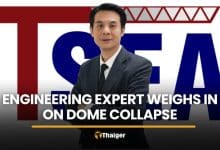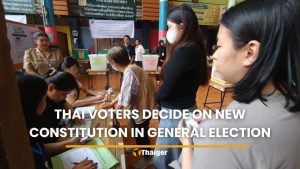Phuket Live Wire: What to do if your email is blocked
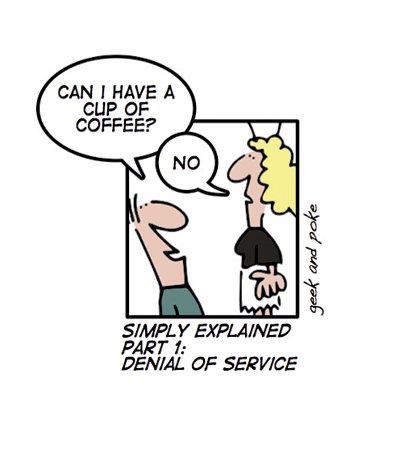
PHUKET: I send out a lot of email – many dozens of pieces every day. Lately, I’ve been having more and more problems with the email being rejected at the receiving end.
Here’s a message I just received in response to a message I sent to a reader in the US last night:
“SMTP error from remote mail server after initial connection: host relay.verizon.net [206.46.232.11]: 571 Email from 96.127.180.74 is currently blocked by Verizon Online’s anti-spam system. The email sender or Email Service Provider may visit https://www.verizon.net/whitelist and request removal of the block. 120609.”
I’ve sporadically received messages like that for years, but it’s been getting much worse in the past few months.
I’ve even started hitting “spam” blocks when going to web sites. A screen appears that says the web site’s blocking my access because of identified problems with my IP address: I have to type in a CAPTCHA code (where the computer shows a very-hard-to-read picture and expects a typed response) to prove I’m a human before I can see the site.
If you hit either of those problems, you might be tempted to think that you did something wrong. It’s possible that you did, but more likely the problem is due to some other person with an infected computer. Let me explain what’s going on.
Every time you log on to the Internet you get an IP address – a number that’s similar to a phone number.
Right now, for example, I’m connected to the internet on a True ADSL line and my IP address is 58.8.93.20. As long as my router’s connected, I keep that same IP address.
If I turn off the router and turn it back on, or the power goes out or something goes “bump” with the line, I get a different IP address. I just reset my True router and, a few minutes later, my IP address is now 61.90.11.31. (You can check your IP address at askwoody.com/testdntflash.)
IP addresses are assigned in blocks, and the blocks are assigned to Internet Service Providers, so it’s possible for a computer to look at an IP address and tell, more or less, where it came from.
If you use Outlook or Mac OS X Mail or Outlook Express or Windows Mail or iPad Mail (or Eudora, Thunderbird or any other email program that lives on your PC or tablet), your mail sits on a computer, called a mail server, on the Internet until you go out and retrieve it.
Usually when you get your mail, you send mail out, too – and the mail that’s sent out goes from your PC to the server, then from the server to the intended recipient’s server. The mail servers know your IP address – that’s how you communicate with the server.
The message at the beginning of this column says that the offending message came from 96.127.180.74. That could have been my IP address when I sent out the message last night, or it could be the IP address of my mail server. Either way, I’m shafted.
Why? Because the gatekeeper at the Verizon mail server has decided that mail coming from 96.127.180.74 is probably spam. Since that IP address (or perhaps a group of IP addresses) has such a bad reputation, the spam blocker at Verizon basically says, “You’re probably a spam message and we don’t want to hear from you.”
Yes, you can log on to the web site and plead your case to have your IP address unblocked. In my experience, the people who maintain the blacklists couldn’t give a furry rodent’s posterior whether one specific individual (which is to say, me) has been blocked unfairly. They get a lot of spam, and a solitary complainer in Phuket is just collateral damage.
The solution? For years I’ve been using a Gmail account to circumvent the problem. When a message gets bounced, I fire up Gmail, copy the message, and send it from Gmail. When you send mail from Gmail, it gets branded with a Gmail IP address, and no blacklister in their right mind would block all Gmail mail.
Once I’ve got the message out through Gmail, I turn off my router, wait a minute, and turn it back on again. That’s kind of Russian roulette – sometimes the new IP address is better than the old one, sometimes it’s worse.
Usually IP addresses get blacklisted because someone who has been using the IP address (or possibly a whole bunch of people have been using the IP addresses from the same Internet Service Provider) have infected computers.
The infected computers send out hundreds or thousands of email messages an hour.
I once had a TT&T ADSL line that was blocked from accessing Slashdot, one of the most popular Web sites, because other TT&T ADSL users with similar IP addresses were flooding Slashdot with thousands of hits per hour.
Chances are very good that a bunch of TT&T ADSL users had been “zombified” and were responding to remote commands orchestrating them into a DDoS (Distributed Denial of Service) attack against Slashdot.
I complained, but in the end had to wait a week until the pinging stopped. Only then would Slashdot allow my IP address to access their site.
Many people, …er, IP addresses, can be tarred by the same brush. The spam blocking routines or web site blocking routines can take out a whole range of IP addresses, if they start getting hit by more than one address.
Some of my friends recommend that you pay extra for a “dedicated IP” line. That will help some of the time, but it won’t work all of the time, simply because of the guilt by association.
It may just be me, but I’m seeing more and more blocking on both my 3BB and True lines, and I wonder if it’s because a whole lot of people using 3BB and True have PCs that are infected. Yes, I use the term “PCs” quite deliberately because the only widespread Mac virus so far doesn’t work this way – and iPads/iPhones/Android phones and tablets don’t get infected this way either. Yet.
In fact, I’d be so bold as to say that 90% of the infected PCs in Phuket are running pirate versions of Windows – most likely XP – and the vast majority are running Internet Explorer 6, with versions of Flash and Acrobat Reader that haven’t been updated recently.
If your PC is running a pirate copy of Windows – especially pirated Windows XP – and you haven’t kept Windows, your browser, Flash and Reader updated, you might as well just point a gun at it right now.
But that’s a topic for next week.
Woody’s Sandwich Shoppes hold computer sessions under the tutelage of Seth Bareiss every other Wednesday afternoon, from 1 to 3pm. If you have a Windows problem that needs to be solved, drop by one of Seth’s free afternoon sessions. Details in the Phuket Gazette Events Calendar.
Live Wire is Woody Leonhard’s weekly snapshot of all things internet in Phuket.
Follow him on Twitter: @PhuketLiveWire, and “like” the pages at facebook.com/SandwichShoppe and facebook.com/phuketgazette.net.
— Woody Leonhard
Latest Thailand News
Follow The Thaiger on Google News: