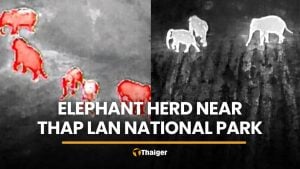Phuket Tech: Lock down your mobile devices
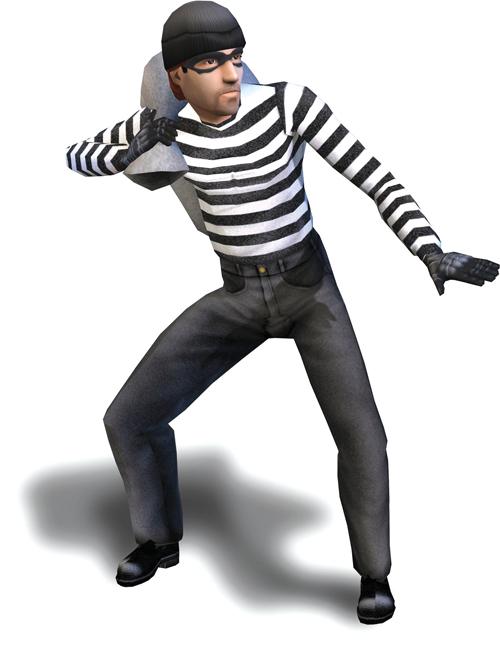
PHUKET: In New York City, the crime rate has been slowly, steadily decreasing every year for the past 15 years.
Until last year. In 2012, there were 3,484 more major crimes reported than in 2011 – and 3,890 more thefts of iPhones and iPads. Stolen iPhones and iPads are reversing a long-standing decline in major crimes.
The situation in Phuket is no better. I get questions all the time from people who want to know how to track their stolen iPhone, or iPad – or Android phone or tablet. The short
answer: it’s easy to do before the device gets swiped, but impossible (or at least extremely difficult) to do afterwards.
If you have an iPhone or an iPad, now would be a very good time to turn on Apple’s “Find My iPhone” support. The free Find My iPhone app lets you use another iPhone or iPad to pinpoint your missing phone on a map. There are also ways to protect private data; display a message reading “bring my phone back or I’ll tell my uncle Soprano”; play a sound at full volume for a few minutes even if the phone was set to silent (a convenient way to locate the missing phone if you’re in earshot) and remotely lock your phone or pad.
Here’s how to turn on Find My iPhone.
First, make sure you’re running the latest version of iOS. Find My iPhone is available in iOS version 5 or later.
Second, sign up for iCloud by tapping Settings, iCloud. You need to set up an Apple ID, which is just an email address and password. That same Apple ID will work with the iCloud web site at icloud.com. You can also use the same Apple ID in the iTunes Store and the App Store.
Third, tap iTunes and install the Find My iPhone app. It’ll take a couple of minutes to download and install.
Fourth, when the app is ready, tap Settings, iCloud, Find My iPhone. Then tap Allow to turn on Find My iPhone tracking. That’s all it takes. As long as your phone is connected to the internet, it’s being tracked.
If you lose your iPhone or iPad, or it’s stolen, finding it is easy:
- First, with any web browser, go to icloud.com/find.
- Second, sign in with your Apple ID and password.
- Third, click on the Find My iPhone button.
Fourth, if you have more than one iOS device (say, both an iPhone and a couple of iPads), you have to choose which device you want to track.
And that’s all it takes. If your phone or tablet is online, it’ll appear with a green dot next to the name of the device. If it’s offline, you see a red dot. Tap on a device that’s online and the last location of the device will show up on a location map. Unfortunately, the location isn’t updated in real time, but it does get refreshed every few minutes.
You can send the phone a message, if you like, or play that blasting sound. If your iPhone or iPad is offline, you can set an option to have an email sent to you when the device gets re-connected to the internet.
That same web application – the one at icloud.com/find – also works for tracking some Macs, using an app build into OS X 10.7.2 and later, called Find My Mac. All you have to do, in order to activate Find My Mac on a Mac, is to open the iCloud pane of System Preferences and verify your Apple ID and password. Wait for your ID to be verified, then check the box marked Use Find My Mac. Click Next, then click Allow. You’ll have to use an account with administrator access to your Mac.
There are several analogous programs on the Android side of the fence. The best-reviewed app I’ve seen is called Where’s My Droid. Like Find My iPhone, this app will ring even a silenced phone, retrieve the GPS coordinates of the phone and link it to Google Maps. It will also password protect your phone to make it more difficult to wipe it or root it, and Where’s My Droid will notify you if the SIM card or phone number gets changed.
Where’s My Droid Pro (US$4) adds the ability to take pictures with the phone or tablet’s
camera, and send them to you; remotely lock the device; wipe the phone or tablet’s SD card or all of the data on the device.
You can download it on Google Play.
But how do you find your Android phone/tablet if you didn’t have the foresight to install and activate one of these apps? In my experience, it can be done, if you’re lucky.
Plan B – only available for Android – locates your lost phone/tablet by using cell towers and GPS. It sends the location of your phone to your Gmail inbox. I’ve seen Plan B in use, in the US, and results are spotty. I don’t know if it will work in Thailand. It, too, is available on Google Play.
A word of warning. If you do manage to find your phone, DON’T go after the thief yourself. The web is full of horror stories of people who confronted ‘iThieves’ and ended up dead or worse. You may have trouble locating a policeman who understands Find My iPhone, here in Phuket, but then again you may be surprised – more than a few local gendarmes use the program themselves.
So now, while you’re thinking about it, go get all of your mobile devices signed up.
Our regular weekly computer clinic roundtables continue every Sunday morning, 10am at the Sandwich Shoppe, Chalong. If you have a Windows problem that needs to be solved, or a question about internet service in Phuket, drop by and ask one of the assembled gurus. It’s always free. Sponsored by the Phuket Gazette and Khun Woody’s Sandwich Shoppes.
We’re moving the Sandwich Shoppe – Patong to Kathu in the next few weeks, and starting a new Sandwich Shoppe Express in Kata in the coming months. Stay tuned for more info about our new locations, and computer gatherings, as events unfold.
Live Wire is Woody Leonhard’s weekly snapshot of all things Internet in Phuket.
Follow him on Twitter, @PhuketLiveWire, and “like” the pages at facebook.com/SandwichShoppe, facebook.com/phuketgazette and now Google+, or send him mail at Woody@KhunWoody.com.
— Woody Leonhard
Latest Thailand News
Follow The Thaiger on Google News: