Thailand Pass registration
-
-
Latest Posts
-
12
News Forum - British man arrested for begging to buy drugs in Koh Pha Ngan
I frequent Kamala Beach in Phuket But I've noticed so many more low clasd European tourists the last 2 years My friend owns a pub and attributes that to the weed being legal I smoke weed but would never base my holiday around it When it was illegal I smoked it occasionally when presented but didn't search it out Now that it's legal I buy a little and have a little each day or every other day -
12
News Forum - British man arrested for begging to buy drugs in Koh Pha Ngan
Those social issues have nothing to do with the decriminalization of cannabis. In the USA social assistance and access to healthcare is very dependent upon local and state funding. In New York state, upstate New York does not offer the services that wealthier downstate New York does. Many people are sent for care in hub care centers and the greater New York City area is one of them. Many US states offer few medical resources or social assistance to the poor, e.g. Mississippi, Alabama, Louisiana. People in need move to regions where they can access such assistance and where people are less harsh to them. California is the largest economy in the USA, it is also the dumping ground for many of the other US States social problems. Easy to point the finger, but the cause of the problem is the refusal of local counties and states to address their own social problems. This has been going on for the past century. Remember the dustbowl of the dirty thirties? That's when hundreds of thousands of destitute midwesterners moved to California. -
2
News Forum - Thai YouTuber warned of jail time over Hong Kong ghost selfie
So a 'you tuber' fakes a Ghost story to boost her profile, bar owner jumps on the bandwagon to boost his bar, and some lawyer tries to boost his profile off the back of all of it. Just goes to show what a sad shallow world the 'internet celebrities' inhabit- 1
-

-
4
News Forum - Songkran celebration turns violent in Phitsanulok with gang attack
"After being confronted and asked to get off, they returned with more than 15 accomplices and launched a fierce assault, which included the use of knives." Standard cowardly Thai mentality only fight when they have a mob behind them! -
12
News Forum - British man arrested for begging to buy drugs in Koh Pha Ngan
Couldn't agree more, I have spoken to several former regular visitors to Thailand (quite wealthy couples who spend well in Thailand) who have stated that they were considering going elsewhere in the future due to "the smell of weed everywhere"
-
-
-
New Topics
-
-
-
-
Tell a friend
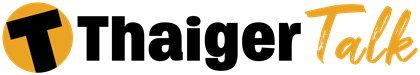


Recommended Posts
Join the conversation
You can post now and register later. If you have an account, sign in now to post with your account.